Hello,
Just checked same solution (sending SMS/email from router based on analog input's voltage) with latest RUT9 firmware version (RUT9XX_R_00.06.02.2) and everything was working without any issue.
I used the following configuration:
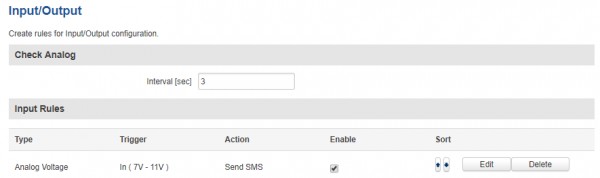
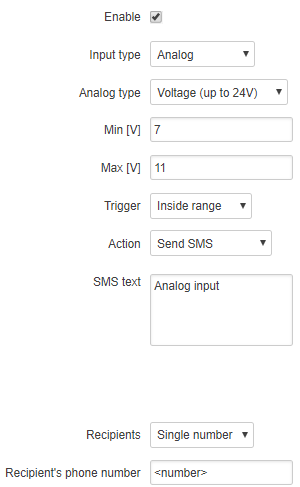
"Check analog interval" value indicates how often router checks if current analog input's value satisfies created input rules. You can leave this parameter at default "3 second" value for router to be more responsive. With "30 seconds" value, it will take router up to 30 seconds to send SMS/email message (exact time depends on time difference between last analog input value check and the time when voltage changed).
Disregarding what value you will use here, you will only get once SMS/email message (since router only acts to value differences, in order to prevent spam SMS/emails in case voltage remains in this voltage range for too long).
To troubleshoot your solution:
- first it would be great if you could upgrade your routers firmware to the latest one without keeping any previous settings (in case your current firmware version is quite old. This would also eliminate any configuration issues).
- then make sure that router has internet connectivity and can send SMS messages (e.g. try to send SMS message from the router manually. That can be done from "Services -> SMS Utilities -> SMS management -> Send SMS" menu)
- when navigate to "Services -> Input/Output -> Status" menu and confirm that router can actually measure the analog voltage (i.e. that router shows correct voltage in "Analog input" line).