Hi thank you for the reply. I have updated again to the latest firmware RUTX_R_00.07.02.7. I have changed the APN to manual for some reason the auto selected Virginmedia instead of EE network apn so yes that was causing the delay in connecting however this has not fixed the modem dropping the internet connection.
while running the command opkg update the package that fails to download is this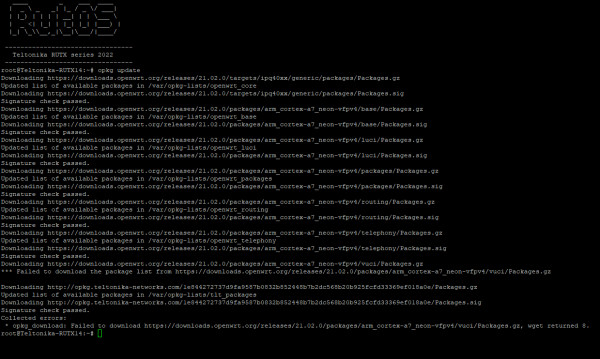
root@Teltonika-RUTX14:~# modem_updater -g
Available versions:
EG12EAPAR01A06M4G
EG12EAPAR01A09M4G_01.001.01.001
EG12EAPAR01A10M4G_01.001.01.001
EG12EAPAR01A11M4G_01.001.01.001
EG12EAPAR01A13M4G_01.001.01.001
listed above are the versions however they will not install. I tried latest version with no success.
Having failed on this method I tried the USB method. I downloaded the file in the link, I unzipped the file and placed the update folder on a clean usb stick and inserted into the router. followed the instructions but is says this....
the file directory does not exist??? all the files are there including the "firehose".
So having failed again I tried another method using WinSCP. I connected to router and dropped the files over but there isn't enough space and it fails again!!!!!!!!.
I saw a post someone having the same issue they said there isnt enough space to copy the update over but they managed to apply the update by remotely mounting the directory and doing it that way but I have no idea how to do that. Literally every method listed does not work.
H