Hello,
Download the package from Services -> Package manager -> Packages section in the WebUI or upload this file Services -> Package manager -> Upload section.
Next, connect your NTRIP device, navigate to Services -> NTRIP. Give a new instance a name, press Add.
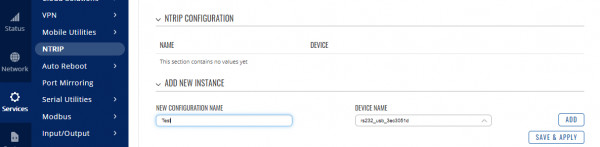
A new configuration window will show up, adjust settings according to your case, save the settings.
Best regards,