Attached are some screen shots of settings and the tcpdump from both the Paessler and the iReasoning queries using both V1 and V2, In this instance they are using a community id of "Public" but I have also tried with "public" and "PRTG". I have also tried using a spefic IP address which didn't work either.
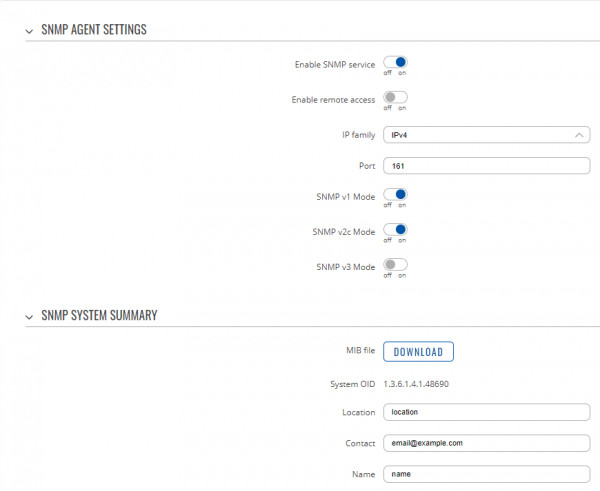

14:32:51.822611 IP (tos 0x0, ttl 128, id 34171, offset 0, flags [none], proto UDP (17), length 72)
192.168.1.142.65019 > 192.168.1.1.161: [udp sum ok] { SNMPv2c C="Public" { GetRequest(29) R=24775 .1.3.6.1.4.1.48690.1.1.0 } }
14:33:52.348669 IP (tos 0x0, ttl 128, id 34805, offset 0, flags [none], proto UDP (17), length 74)
192.168.1.142.55572 > 192.168.1.1.161: [udp sum ok] { SNMPv2c C="Public" { GetRequest(31) R=826860628 .1.3.6.1.4.1.48690.1.1.0 } }
14:35:08.994325 IP (tos 0x0, ttl 128, id 35636, offset 0, flags [none], proto UDP (17), length 74)
192.168.1.142.56827 > 192.168.1.1.161: [udp sum ok] { SNMPv1 C="Public" { GetRequest(31) R=826860630 .1.3.6.1.4.1.48690.1.1.0 } }
192.168.1.142.50076 > 192.168.1.1.161: [udp sum ok] { SNMPv1 C="Public" { GetRequest(29) R=24776 .1.3.6.1.4.1.48690.1.1.0 } }