Hello,
WebUI does not have a configurable option for this, however, you could try to set client limit via CLI/SSH.
First, you need to login to the router using some SSH client, for example PuTTy, use root as username, and router's WebUI password to login.
Next you need to edit /etc/config/wireless configuration file with a text editor. Execute the following command:
Press letter i to enable editing and under config wifi-iface 'default_radio0' section add the following line:
I should look similar to this:
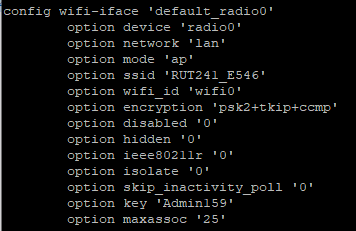
Once done, press Esc button to end editing, enter :wq and press Enter to save changes and exit.
Then execute the command below:
See if that helps.
Best regards,