Hello,
- One of the ways to achieve this is, as you have already attempted, by using advanced static routes.
The routing table configuration should look as follows:
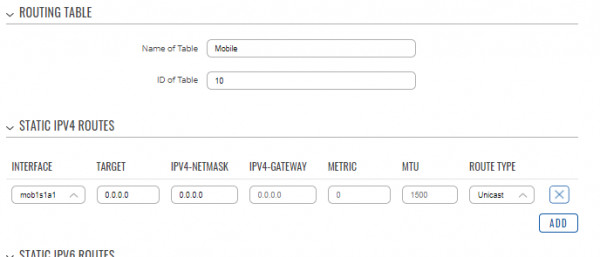
The rule for a specific address should be as below. In my instance, the specific IP to be routed over mobile interface was 192.168.1.197:
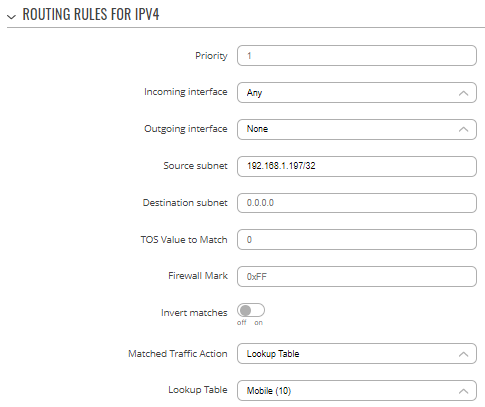
- Another way to solve this could be using would be using rules in Network -> Failover page.
Enable failover for both WAN and MOB1S1A1 interfaces.
Additionally, for each interface you can set Flush connections on option to Connected and Disconnected states.
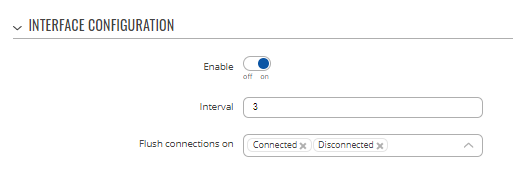
Add a new instance under Rules section.
In rule settings, first, add a new failover policy for mob1s1a1 interface only:
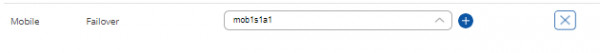
Attach this policy to rule configuration section with your device's IP set as Source address.
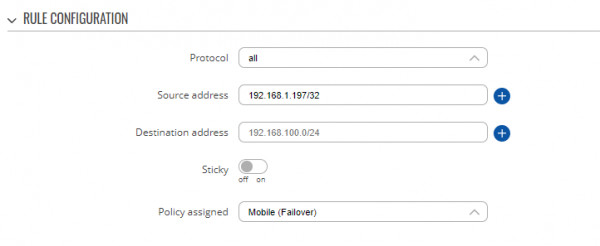
Save rule settings, then move the rule above the default one:
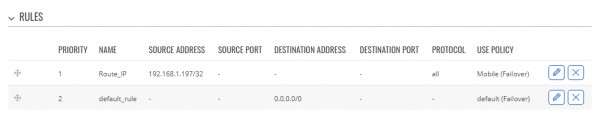
Save & apply.
Best regards,