Hello,
Are you able to ping the
I have done some testing, but did not encounter the issue. Device does send data even in Over IP, when UDP is used as transport protocol.
Instead of using cat /dev/rs485, I'd like you to try the following:
Login to the router via SSH, make sure you have internet connection, as I'd like you to download additional package using these commands:
- opkg update
- opkg install tcpdump
Then enable packet capture by modifying the below command according to your settings:
- tcpdump -i <interface> dst <destination_IP> and dst port <destination_port>
In my local setup, I had a UDP socket at 192.168.2.113 address listening on port 5555, thus my command looked the following:
- tcpdump -i br-lan dst 192.168.2.113 and dst port 5555
Similar output should be received, when data is sent:
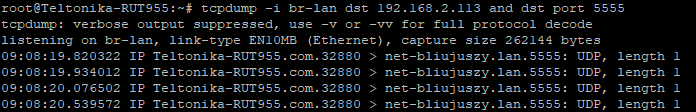
Lastly, I would like you to attach a troubleshoot file to your question. Please, replicate your configuration, then access router's WebUI, go to System -> Administration -> Troubleshoot section and download troubleshoot file from there. The logs in the file might provide more insight into the issue.
Best regards,