Hello! Have you meanwhile found out how it works?
Is there somebody from Teltonika who could please provide some further advice how to import or where manually enter which data exported from another router like an AVM Fritzbox in a router from Teltonika?
My Fritzbox is on 192.168.178.1/24 and my RUTX11 on 192.168.11.1/24.
Here is my Fritzbox Wireguard config with #comments added and keys redacted:
[Interface]
PrivateKey = xxxxxxxxxxxxxxxxxxxxxxxxxxxxxxxxxxxxxxxxxxx=
Address = 192.168.11.1/24
DNS = 192.168.178.21,192.168.178.1
DNS = fritz.box
[Peer]
PublicKey = ppppppppppppppppppppppppppppppppppppppppppp=
PresharedKey = zzzzzzzzzzzzzzzzzzzzzzzzzzzzzzzzzzzzzzzzzzz=
AllowedIPs = 192.168.178.0/24
Endpoint = yyyyyyyyyyyyyyyy.myfritz.net:55555
PersistentKeepalive = 25
Which of the above data rows go where on the RUTX11 Wireguard settings shown below?
Do the ports of the Fritzbox Endpoint (5555) and the Listen port of the RUTX11 need to be the same?
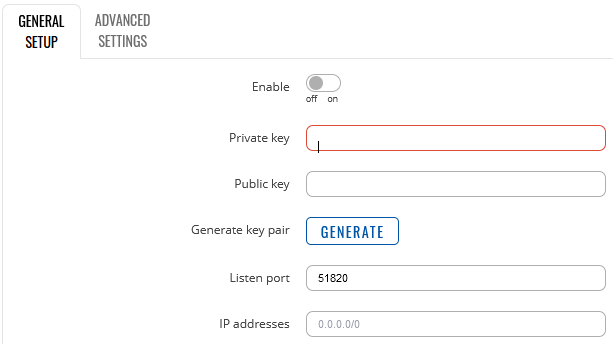
Which DNS servers go below - DNS from the Teltonika (RUTX11) router (if enabled) or the DNS from AVM's (Fritzbox) router?
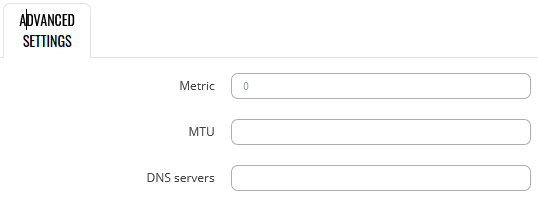
Thank you so much for your support, which is highly appreciated! 