Hi,
Currently, such functionality does not exist on Teltonika devices. There is no information regarding whether this will be implemented in the future. However, it is possible to write a script that would achieve something similar.
I have tried to come up with a script for you. It is not perfect, but it should work. You can try using it, just change the IP addresses to ping and the names of the instances to your own (2 IPSec instances and 2 IP addresses at the beginning of the script). I provided some information here and will post the script in the next comment.
To create a script, connect to the device via CLI/SSH and execute the following commands to create a file, allow script execution, and edit the file:
- touch /etc/ipsec_fail.sh
- chmod +x /etc/ipsec_fail.sh
- vi /etc/ipsec_fail.sh
You will open a text editor. Press 'i' to start editing. Copy this script (change the IP addresses and instances as you need) and paste it into the file. Save the script by pressing 'esc' button, typing ':wq' and pressing 'enter'. The script should be created.
Add this script to crontab to execute at specific intervals. (Crontab information here).
To add the script to crontab, execute the following command and add your script:
Add a line as in the image below (in my example script runs every minute, but you can change it as you wish).
- * * * * * /etc/ipsec_fail.sh >/dev/null 2>&1
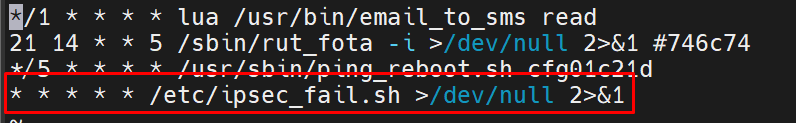
Kind Regards,
Andzej