Hello,
There seems to be validation limitation from the WebUI side in Email to SMS settings. Thank you for bringing this up.
I would like you to try manipulating the value via SSH. First, in order to enter IP address, enter any accepted domain name in the WebUI config. Make sure to provide correct configuration details in other fields, as you are unlikely to edit them afterwards, at least from the graphical interface side.
Then you need to login to the router via SSH and edit the host option in the /etc/config/email_to_sms configuration file:
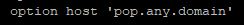
You can enter editing the file with the command:
- vi /etc/config/email_to_sms
Press letter i to enable writing.
Replace host value within apostrophes '' with your local IP address.
Once done press Esc, then enter :wq and press Enter.
Additionally, execute command:
- /etc/init.d/email_to_sms restart
See if that helps.
Best regards,