Hi,
It is possible to configure 2 wireless access point instances, where one instance will use the main WAN and the other access point instance will use a different WAN. For this, you can create a separate routing table.
First, you need to create a new Wireless instance (in Network -> Wireless) and assign it to a new network. Instead of 'lan' network, select custom and enter the name of your network. For example, 'lan2'.
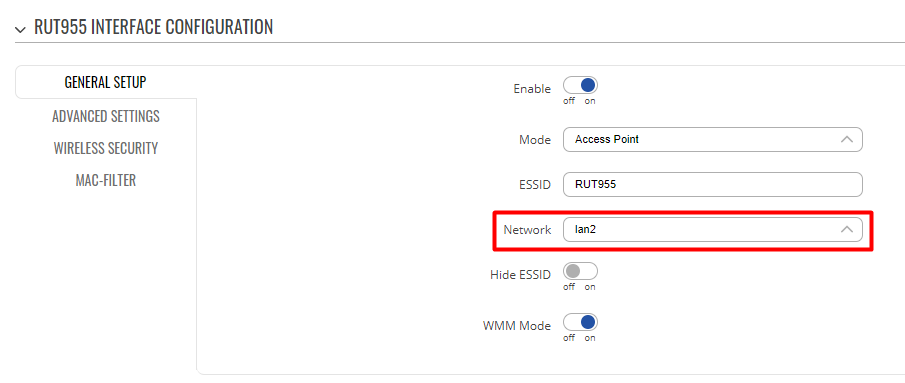
This will also create a new interface. Select protocol as static and enter the IP address of your new interface to be in a different subnet from your main. For example, 192.168.5.1. Setup DHCP server as well.
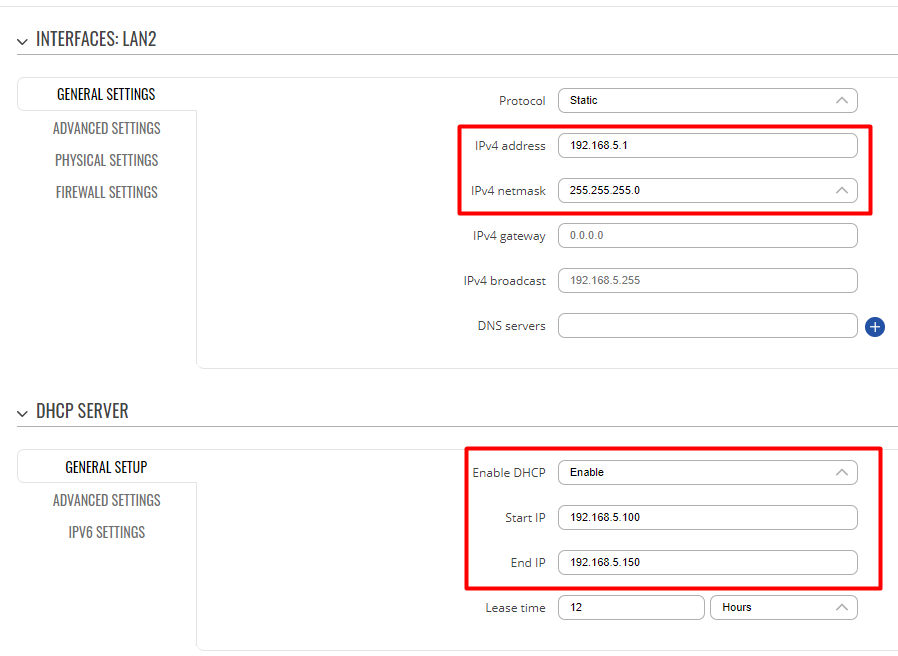
Then, navigate to Network -> Routing -> Advanced static routes.
Create a new table. Under static IPv4 routes, select the interface to be your SIM2 (mob2s1a1 in case of RUTX12). Set both, target and netmask to '0.0.0.0'.
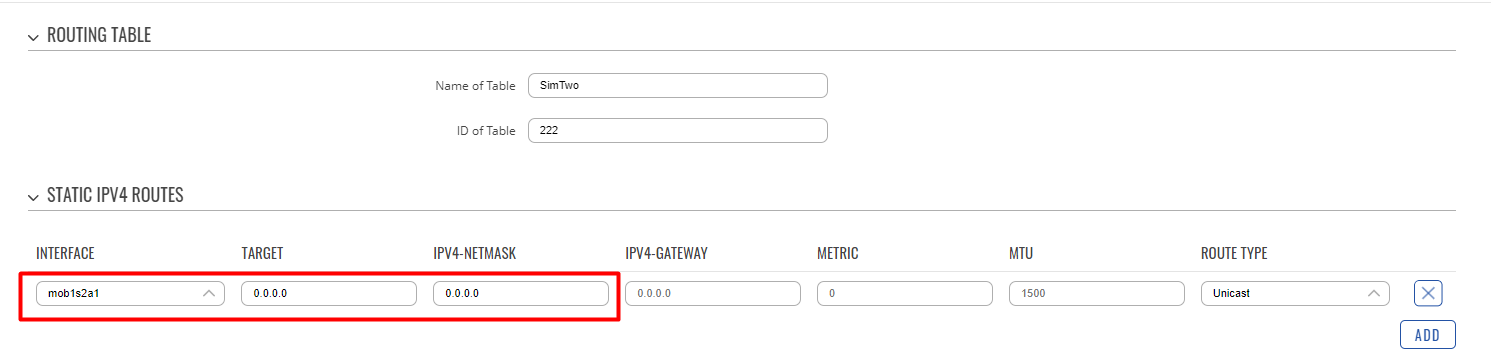
Save & Apply.
On the same advanced static routes page, create a new routing rule for IPv4.
Select 'lan2' as the incoming interface, the source subnet of your lan2 network (192.168.5.0/24 in this example) and select your new table as a lookup table.
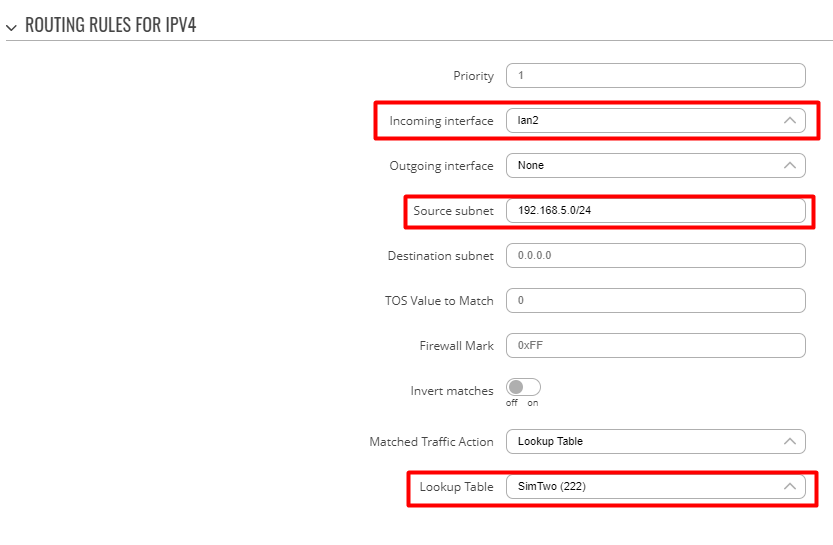
With this configuration, devices that connect to the second access point will receive an IP address from the 192.168.5.0/24 network and will use the new routing table, which has a SIM2 interface as a default route.
Kind Regards,
Andzej