Hello,
Thank you for troubleshoot package.
According to the troubleshoot, your "Mobile functionality" is disabled. This is the reason why your router cannot connect to mobile operator. I.e. From router's "Network -> WAN" menu you have not selected "Mobile WAN interface" neither as "Primary WAN", neither as "Backup WAN". This is how "Enabled Mobile" looks like:
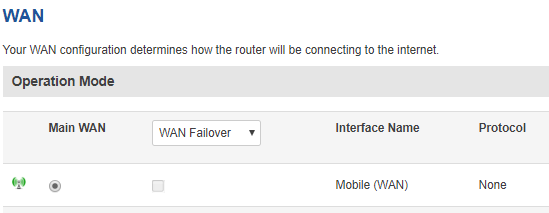
We also noticed, that APN in router's configuration does not match APN in your pictures from mobile phone.
Try to completely restore your device to its original settings to avoid any other conflicting configuration and then reconfigure device again.
To reset device to factory default settings, simply navigate to "System -> Administration" menu and press "Restore" button.
When it will be done, go straight to router's "Network -> Mobile" menu, enter correct SIM card's APN and check if mobile connectivity is working.