Hi,
I don't think it's a port issues...
From the OpenVPN client, we can reach each device behind each router (RUT1 and RUT2). Access work with ping and automation software. See next picture:
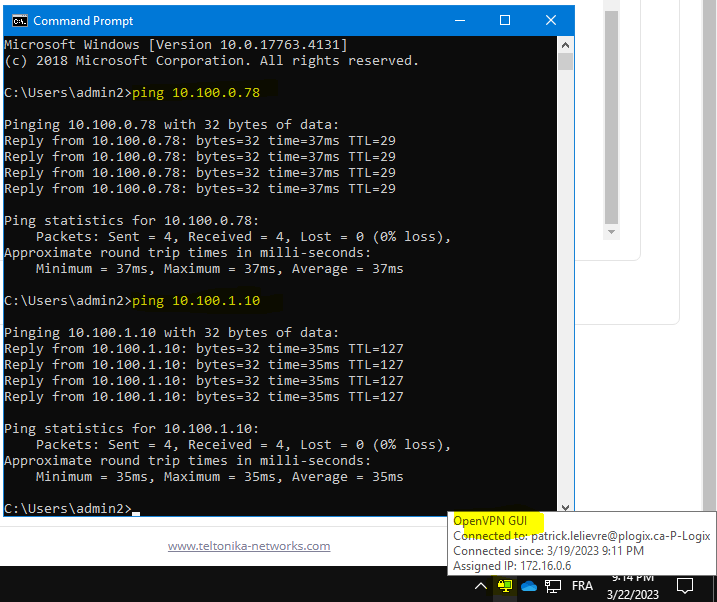
From the console "CLI" of each router we can ping device at the other RUT LAN. Ping from RUT1 "CLI" reach RUT2 LAN device and Ping from RUT2 "CLI" reach RUT1 LAN device. See both picture.
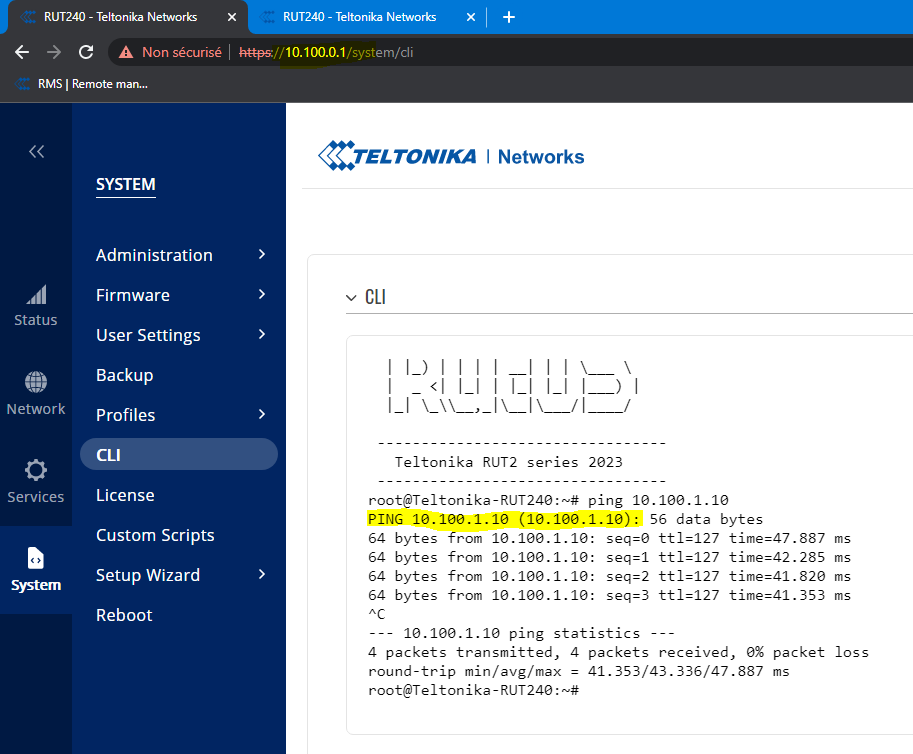
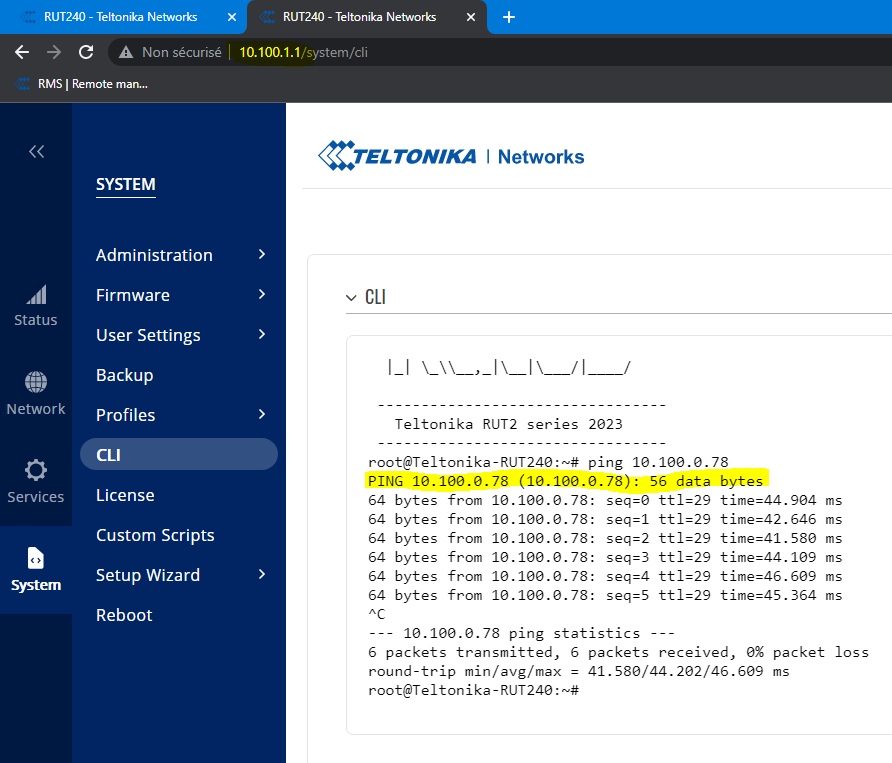
But when I plug my laptop into the LAN of any router, I can't reach the other routers or is LAN.