Hello,
Thanks again for those fast answers. I went through the similar case and I agree it looks similar... I currently don't know the HW revision but its serial number is 1125835893, another router that also has the same issue is 1125835224. Can you find the HW revision with those ?
The additionnal troubleshooting file where I am able to ping all devices is here: https://community.teltonika-networks.com/?qa=blob&qa_blobid=2451525770890416505
Regarding the "Duplex settings", the gigabit switch is non manageable, I cannot change any settings regarding this. I will try to install TCP dump on the router but it's a bit complicated honestly..
"To rule out firmware issues, I assume, your older router has a firmware version of 6.0x.x installed. Could you install the same version on the new RUT?" -> Yes exactly, as an example I don't have any issue with the router 1120401161 which has the firmware version RUT9XX_R_00.06.08.6 or another router 1106813474 which has the firmware version RUT9XX_R_00.06.08.2...
Also, on those new routers, is it possible to downgrade to RUT9XX_R_00.06.08.6 version ? I have a feeling that I already tried with no success..
I also insist on the fact that this behavior is not repeatable at each reboot of our router.. It can happen once or twice a day after a reboot but it can also be more or less than that..
EDIT: While trying to install tcpdump on the router I had to manage to connect it to an external WiFi access point with internet access. To do that, I go to Network>Wireless and click on SCAN and then join network. While this doesn't work, I don't manage to get an internet access (on fw 6.08 no issue with this either..), I see that I lost all my LAN devices.. In STATUS>LOGS>NETWORK EVENTS I see the following:
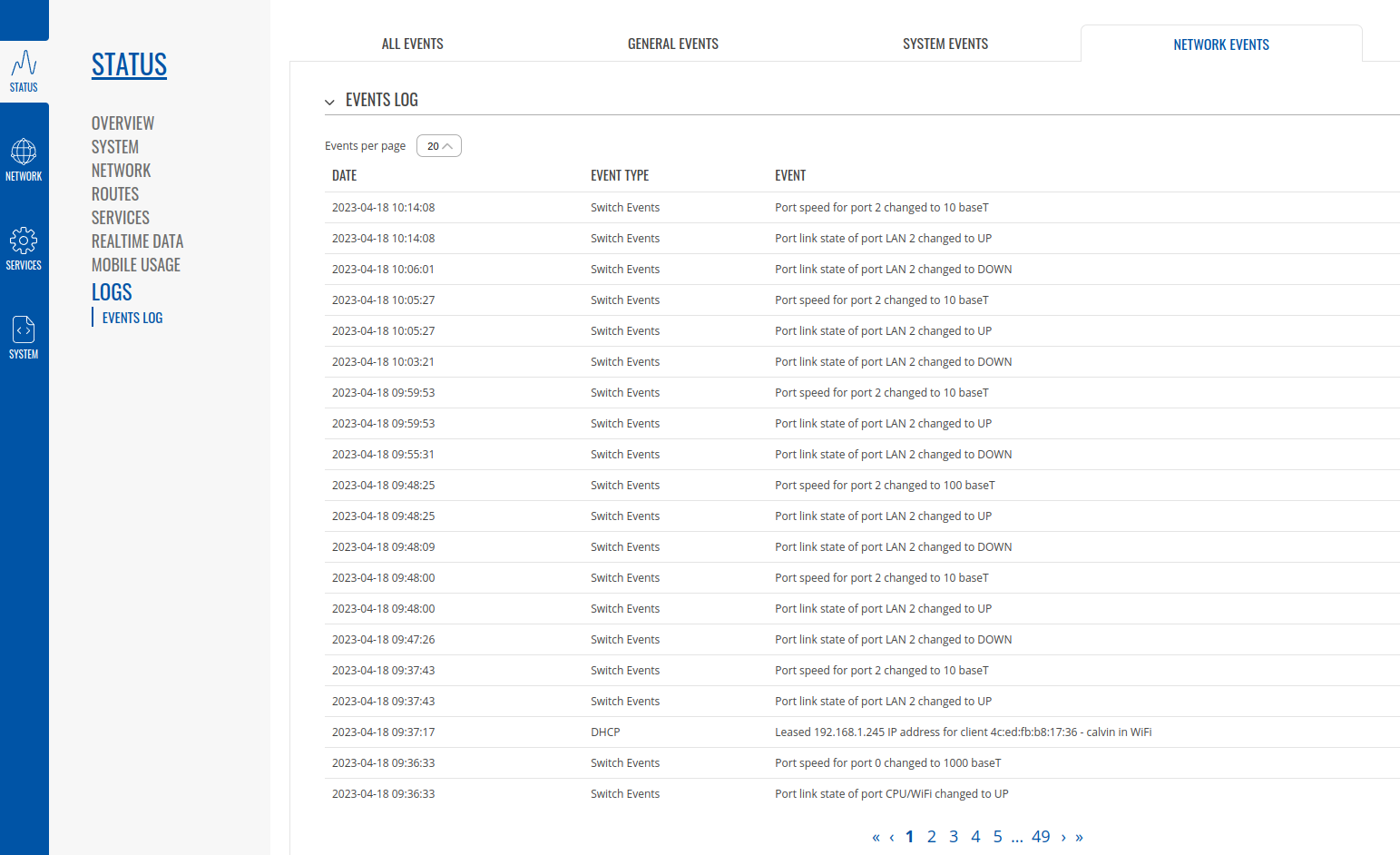
Also, while being on SSH on the router i tried the command "dmesg | grep duplex", output is:
[ 66.009079] eth0: link up (1000Mbps/Full duplex)
On the router, output of "ethtool eth0.1" is:
Settings for eth0.1:
Supported ports: [ TP MII ]
Supported link modes: 1000baseT/Full
Supported pause frame use: Symmetric Receive-only
Supports auto-negotiation: Yes
Supported FEC modes: Not reported
Advertised link modes: 1000baseT/Full
Advertised pause frame use: Symmetric Receive-only
Advertised auto-negotiation: Yes
Advertised FEC modes: Not reported
Speed: 1000Mb/s
Duplex: Full
Port: MII
PHYAD: 0
Transceiver: external
Auto-negotiation: on
Link detected: yes
On my main pc, output of "ethtool eth1" (eth1 is the interface on which the main PC is connected to the gigabit switc):
Settings for eth1:
Supported ports: [ TP MII ]
Supported link modes: 10baseT/Half 10baseT/Full
100baseT/Half 100baseT/Full
1000baseT/Full
Supported pause frame use: Symmetric Receive-only
Supports auto-negotiation: Yes
Supported FEC modes: Not reported
Advertised link modes: 10baseT/Half 10baseT/Full
100baseT/Half 100baseT/Full
1000baseT/Full
Advertised pause frame use: Symmetric Receive-only
Advertised auto-negotiation: Yes
Advertised FEC modes: Not reported
Link partner advertised link modes: 100baseT/Half 100baseT/Full
Link partner advertised pause frame use: No
Link partner advertised auto-negotiation: Yes
Link partner advertised FEC modes: Not reported
Speed: 100Mb/s
Duplex: Full
Port: MII
PHYAD: 0
Transceiver: internal
Auto-negotiation: on
Cannot get wake-on-lan settings: Operation not permitted
Current message level: 0x00000033 (51)
drv probe ifdown ifup
Link detected: yes
I hope that those details helps a bit..
Best,