Hi there,
We have recently purchased Industrial Sim cards on an IPX network. These sims have a Private Static IP Address which we can access via VPN software.
Currently this is the setup I am trying to get working.
Site:
Teltonika -
WAN: 10.253.18.6
LAN: 10.1.1.254
Schneider Enterprise Server -
LAN: 10.1.1.1
Ports used by software and web server: 443 and 80
Schneider Controller -
LAN: 10.1.1.2
Ports used by software and web server: 443 and 80
When connected to the local network I can access the enterprise server and controller on chrome as they both host their own web service. I can also use proprietary software to connect into these stations to configure and engineer BMS solutions for customers.
My dilemma starts when I try and connect to my controllers on another PC which is connected to the VPN on our Private IP Network.
I can ping the router when connected to the VPN and I have allowed Remote HTTP and HTTPS connection to the router.
I can connect to the router using the Static Private IP and I can change network settings on the router.
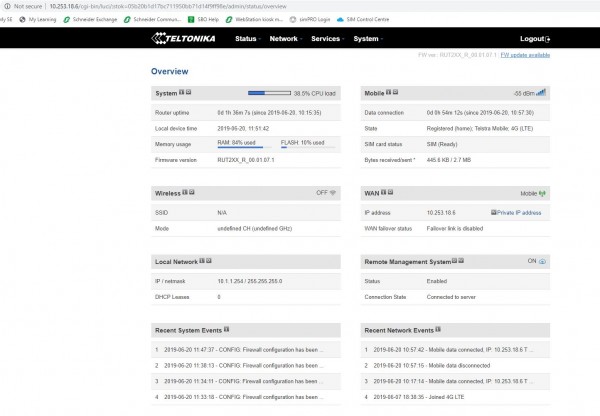
However I have tried to port forward to the controllers so that I can use software/web browsers to connect to these controllers over 4g and am not having any success.
Usage would look like (if I'm not mistaken):
10.253.18.6:1000 put into Chrome - Shows 10.1.1.1 web page on port 443
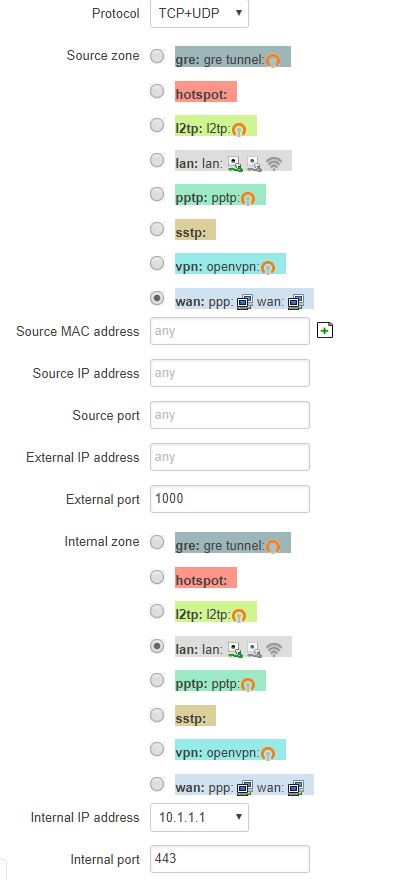
This isn't working and I'm stumped.
I can provide any screenshots as necessary.
Thanks,
Ben