Hi,
yes I reset router to default and didn't touch firewall, setup OpenVPN and didn't work (port was closed). So I done something different to check what is wrong with firewall: I add port forwarding to RDC (TCP 3389) and it works fine - port was open and I can connect remotely to PC with RDC. Let's back to problem - next step was to fire up OpenVPN server. I checked in Status that it work and next scan nmap 1194 UDP port - I had closed, so add Port forwarding and port is open.
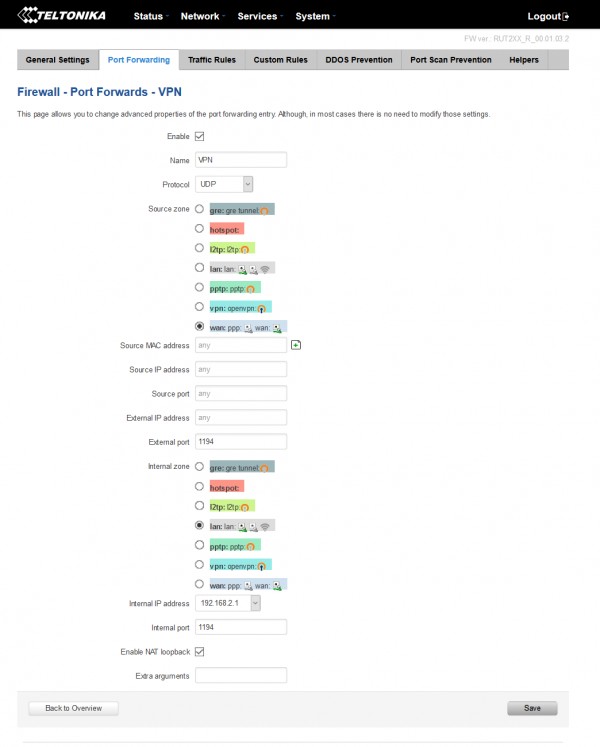
But next step was to try to connect over OpenVPN, and I had error:
TLS Error: TLS key negotiation failed to occur within 60 seconds (check your network connectivity)
TLS Error: TLS handshake failed
When I login thru SSH to RUT240 (192.168.2.1) and run: tcpdump -qni any port 1194 I see that there is communication to external IP of RUT240 (172.16.5.67) from remote client which has IP 172.16.5.57:
19:47:54.701086 IP 172.16.5.57.1194 > 172.16.5.67.1194: UDP, length 1188
19:47:55.872438 IP 172.16.5.57.1194 > 172.16.5.67.1194: UDP, length 36
19:47:59.437345 IP 172.16.5.57.1194 > 172.16.5.67.1194: UDP, length 1188
19:48:00.665744 IP 172.16.5.57.1194 > 172.16.5.67.1194: UDP, length 36
Connection OpenVPN is on test lab, so it has private IP addresses - so ISP don't block VPN traffic.