Hello!
For the Hotspot to work properly, make sure that it is configured correctly according to this article:
https://wiki.teltonika.lt/view/Hotspot_Configuration
Please note that the Hotspot network must be different from the router's network (eg 192.168.3.254/24).
When testing the configuration of a Hotspot, the same result as yours was obtained when was selected one of the built-in themes:
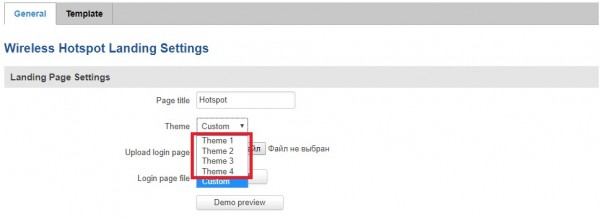

Need to change the theme to "Custom".
Further below you can add the file "Terms of services" necessarily with the extension ".txt"
And the logo. Its size should not exceed 50 KB. You can also specify the size of the image.
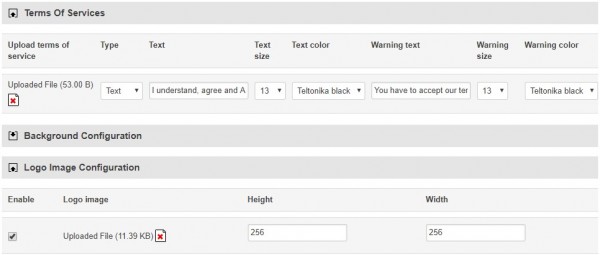
After this configuration, everything works:
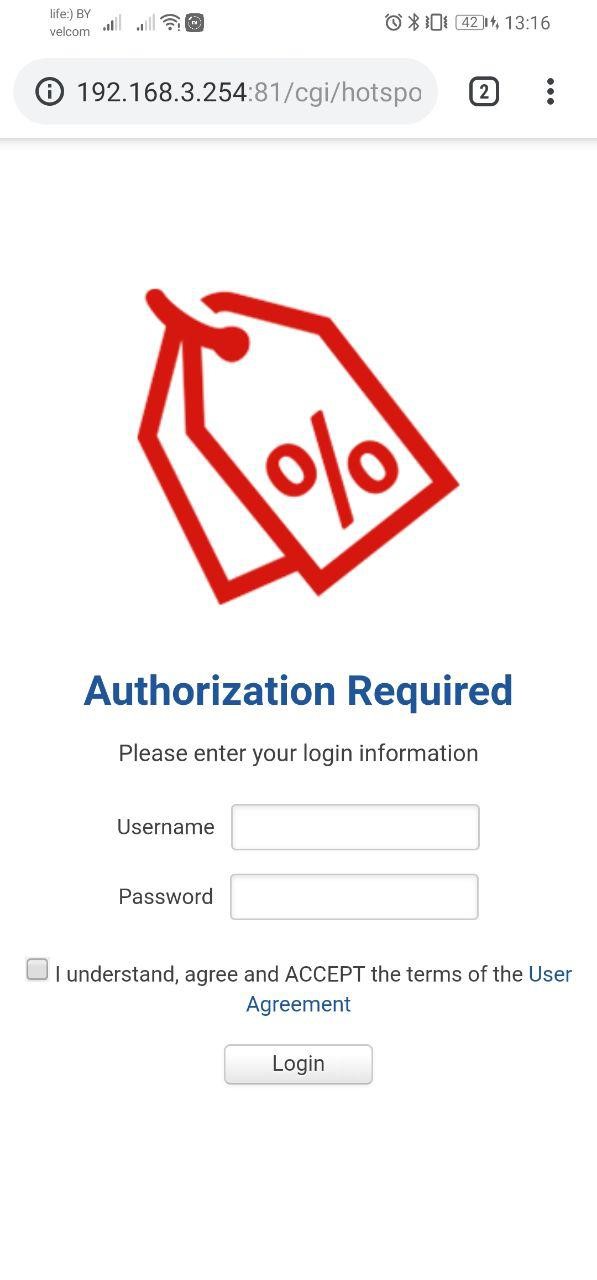
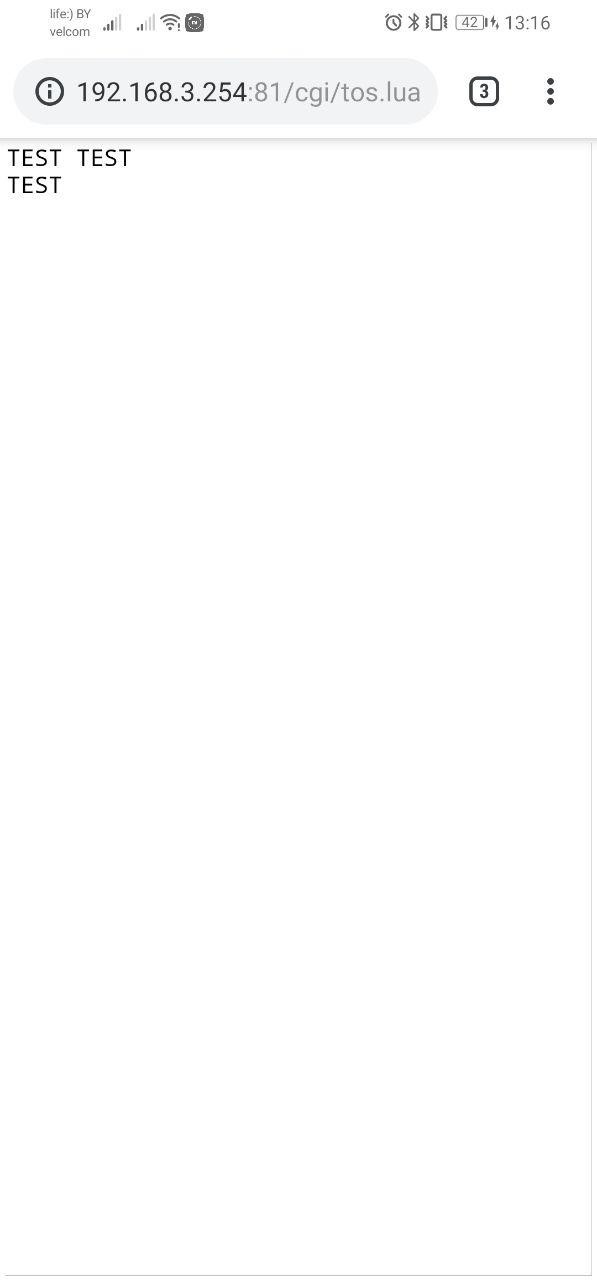
Also update FW to latest version.
Sincerely yours, Aliaksandr.