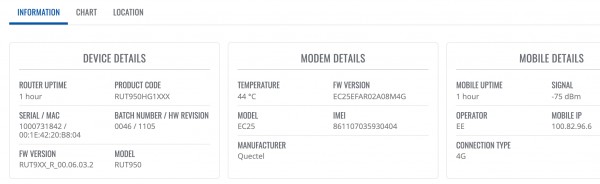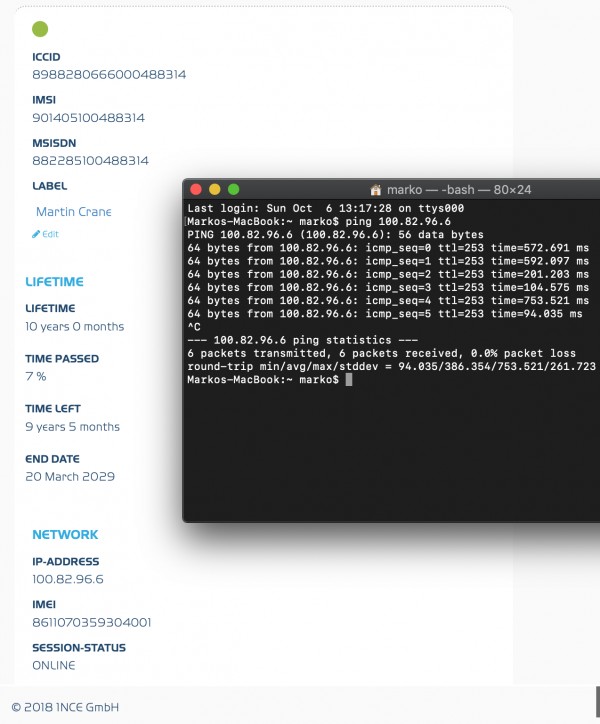Hi,
This RUT950 is causing me problems. It is set up with a 1NCE SIM and is in an area with good signal.
Sometimes it works. (appears in RMS, devices connected to it can access the outgoing internet, and I can access the devices on it via forwarded ports)
Sometimes it doesn't work (doesn't appear in RMS, devices connected to it cannot access the outgoing internet, and I cannot access the devices on it via forwarded ports BUT the SIM shows as online and I CAN ping the router's IP)
Any idea what might cause the router to respond to pings but not "connect to the internet" in this scenario? It is a 5 hour drive to get to the router and back so I would like to try understand the issue before going to see it in person.
Thanks