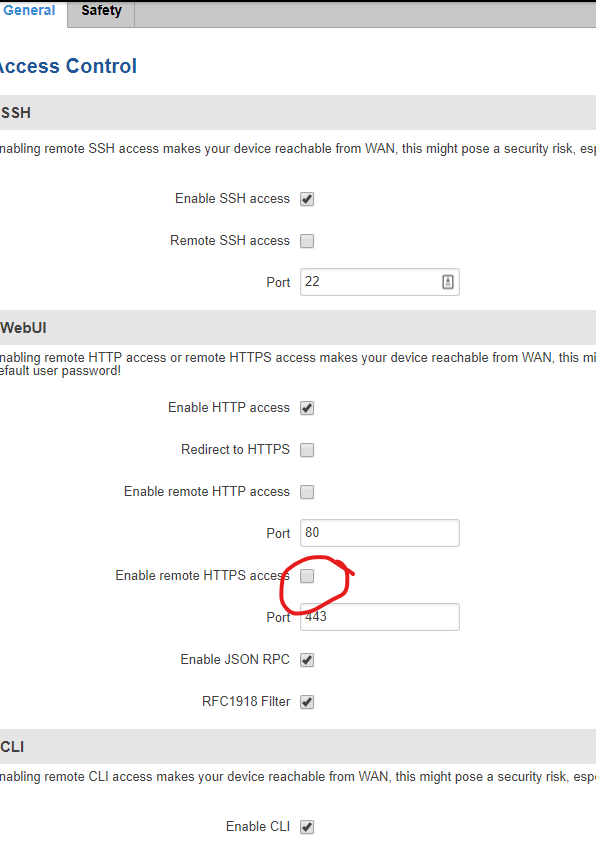Im writing a shell script to do config on a RUT240 (FW ver.: RUT2XX_R_00.01.11.1).
I can enable HTTPS acces with :
uci set uhttpd.main._httpsWanAccess='1'
uci commit uhttpd
luci-reload
As far as i can see the HTTPS acces is actually enabled. BUT the WebGUI is not updated not even after a reboot of the router.
Is there other settings i have to set to get the WebGUI to show the actual value?