Hi,
If after enabling remote access your router still only receives SNMP requests, but does not send replies, in WebUI go to Services > Firewall > Traffic Rules. Check if SNMP rule is really enabled
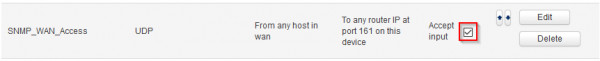
If it is, and issue persists, create new rule with similar parameters.
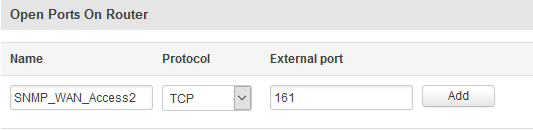
Do not forget, that original rule will be automatically disabled, when you disable SNMP remote access, but rule that you create manually will stay active.