Good morning everyone,
I'd like to switch SIM cards manually by "/usr/sbin/sim_switch change sim1" or "/usr/sbin/sim_switch change sim2".
After bootup SIM1 is active and running.
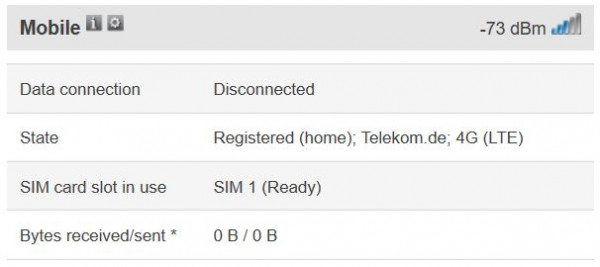
By using "/usr/sbin/sim_switch change sim2" I change SIM cards and SIM2 is active
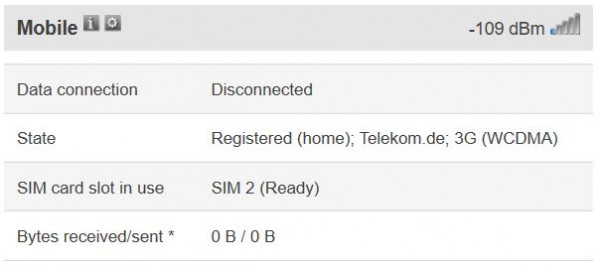
although a bunch of error messages is displayed in the SSH session:
root@Teltonika-RUT955:~# /usr/sbin/sim_switch change sim2
Interface ppp not found
stopping mdcollectd...
Succsesfully stopped.
Interface ppp not found
iptables: Bad rule (does a matching rule exist in that chain?).
iptables: Bad rule (does a matching rule exist in that chain?).
iptables v1.4.21: goto 'filter_quota_1' is not a chain
Try `iptables -h' or 'iptables --help' for more information.
iptables v1.4.21: goto 'filter_quota_1' is not a chain
Try `iptables -h' or 'iptables --help' for more information.
iptables v1.4.21: goto 'filter_quota_1' is not a chain
Try `iptables -h' or 'iptables --help' for more information.
iptables v1.4.21: goto 'filter_quota_1' is not a chain
Try `iptables -h' or 'iptables --help' for more information.
iptables: No chain/target/match by that name.
Interface ppp not found
start service
/bin/sh: /etc/init.d/gre-tunnel: not found
kill: can't kill pid 23824: No such process
rm: can't remove '/var/run/operctl.pid': No such file or directory
Changed.
root@Teltonika-RUT955:~#
By using "/usr/sbin/sim_switch change sim1" I switch back to SIM1 and there's the errors again:
root@Teltonika-RUT955:~# /usr/sbin/sim_switch change sim1
Interface ppp not found
stopping mdcollectd...
Succsesfully stopped.
Interface ppp not found
iptables: Bad rule (does a matching rule exist in that chain?).
iptables: Bad rule (does a matching rule exist in that chain?).
iptables v1.4.21: goto 'filter_quota_1' is not a chain
Try `iptables -h' or 'iptables --help' for more information.
iptables v1.4.21: goto 'filter_quota_1' is not a chain
Try `iptables -h' or 'iptables --help' for more information.
iptables v1.4.21: goto 'filter_quota_1' is not a chain
Try `iptables -h' or 'iptables --help' for more information.
iptables v1.4.21: goto 'filter_quota_1' is not a chain
Try `iptables -h' or 'iptables --help' for more information.
iptables: No chain/target/match by that name.
Interface ppp not found
start service
/bin/sh: /etc/init.d/gre-tunnel: not found
rm: can't remove '/var/run/operctl.pid': No such file or directory
Changed.
root@Teltonika-RUT955:~#
BUT SIM1 is not active any more and the PIN is required.
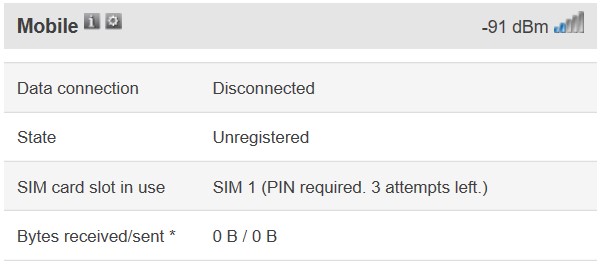
The PIN is entered in the GUI (otherwise it wouldn't register after boot) and re-write the PIN and saving the config doesn't work. Even waiting a couple of minutes for the SIM to re-register with the provider is not helpful.
Only after a reboot SIM1 can register with the provider again...
Please advise what to do. Firmware is RUT9XX_R_00.06.05.3
Best regards,
Joerg