RUT240 OPENVPN client configuration error -> Existing OPENVPN server
about server certificate generation
--------------------------------------------
/certificate add name=CA country="IT" state="IT" locality="ROMA" organization="RHX" common-name="CA" key-size=4096 days-valid=3650 key-usage=crl-sign,key-cert-sign
/certificate sign CA ca-crl-host=127.0.0.1 name="CA"
/certificate add name=server country="IT" state="IT" locality="ROMA" organization="RHX" common-name="server" key-size=4096 days-valid=3650 key-usage=digital-signature,key-encipherment,tls-server
/certificate sign server ca="CA" name="server"
/certificate add name=client country="IT" state="IT" locality="ROMA" organization="RHX" common-name="client" key-size=4096 days-valid=3650 key-usage=tls-client
/certificate sign client ca="CA" name="client"
/certificate add name=clientRUT01 copy-from="client" common-name="clientRUT01"
/certificate sign client1 ca="CA" name="client1"
/certificate export-certificate CA
/certificate export-certificate clientRUT01 export-passphrase=12345678
-----------------------------------
configxxx.ovpn content
client
dev tun
proto tcp-client
remote xx.xx.xx.xx
port 1194
nobind
persist-key
persist-tun
tls-client
remote-cert-tls server
ca CA.crt
cert clientRUT01.crt
key clientRUT01.key
verb 4
mute 10
cipher AES-256-CBC
auth SHA1
auth-user-pass auth.cfg
auth-nocache
redirect-gateway def1
-----------------------------------------------------------------------
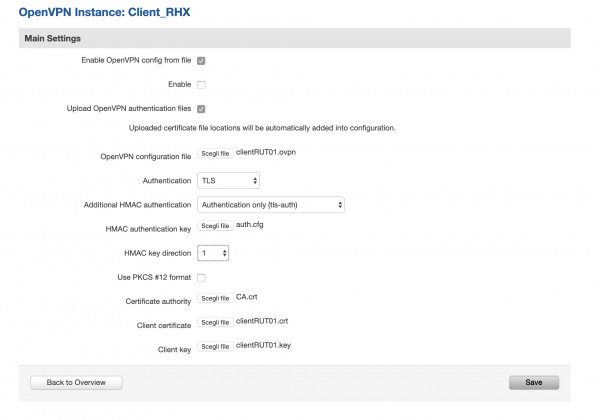
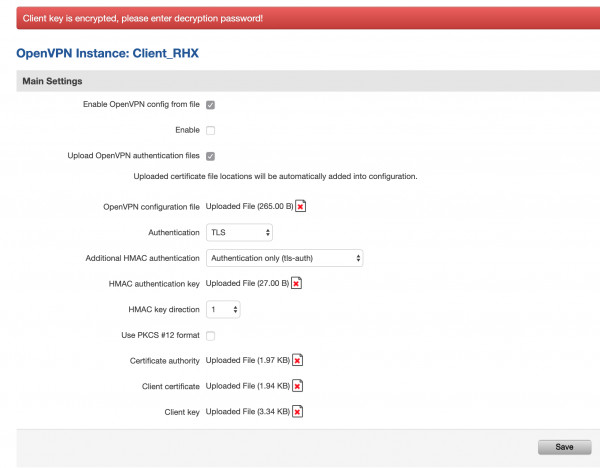
please help me to solve, thanks in advance