Hi Thomas,
here is the solar controller we are using https://www.victronenergy.com/upload/documents/Datasheet-BlueSolar-charge-controller-MPPT-100-30-&-100-50-EN.pdf.
here is the port from the solar controller:

And here is the connection on the teltonika side :
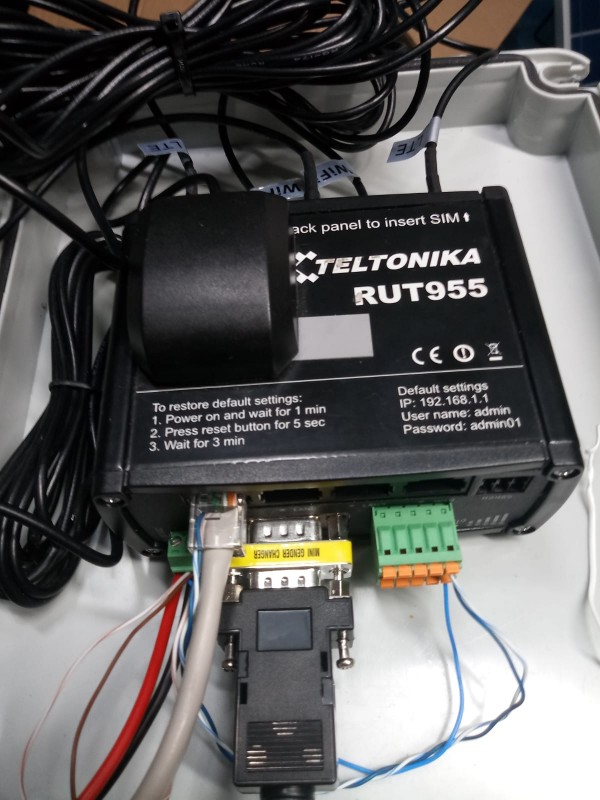
here is the ouput of dmesg | grep tty :
125.720000] ar934x-hs-uart : ar934x_hs_uart_get_scale_step() clk:40000000 scale:0x0022 step:0x044D baud:9600 min_diff:0
[ 4139.460000] nf_conntrack: automatic helper assignment is deprecated and it will be removed soon. Use the iptables CT target to attach helpers instead.
[ 8395.730000] ar934x-hs-uart : ar934x_hs_uart_get_scale_step() clk:40000000 scale:0x0022 step:0x044D baud:9600 min_diff:0
root@Teltonika-RUT955:~# dmesg | grep tty
[ 0.000000] Kernel command line: board=TLT-RUT900 console=ttyS0,115200 rootfstype=squashfs,jffs2 noinitrd lpj=1370112 quiet loglevel=3
[ 0.460000] console [ttyS0] disabled
[ 0.480000] serial8250.0: ttyS0 at MMIO 0x18020000 (irq = 11, base_baud = 2500000) is a 16550A
[ 0.480000] console [ttyS0] enabled
[ 0.480000] ar934x-hs-uart.0: ttyATH0 at MMIO 0x18500000 (irq = 14, base_baud = 2500000) is a AR934X UART
[ 13.010000] cdc_acm 1-1.1:1.0: ttyACM0: USB ACM device
[ 20.980000] usb 1-1.3: GSM modem (1-port) converter now attached to ttyUSB0
[ 20.980000] usb 1-1.3: GSM modem (1-port) converter now attached to ttyUSB1
[ 20.980000] usb 1-1.3: GSM modem (1-port) converter now attached to ttyUSB2
[ 20.980000] usb 1-1.3: GSM modem (1-port) converter now attached to ttyUSB3
root@Teltonika-RUT955:~# dmesg | grep tty
[ 0.000000] Kernel command line: board=TLT-RUT900 console=ttyS0,115200 rootfstype=squashfs,jffs2 noinitrd lpj=1370112 quiet loglevel=3
[ 0.460000] console [ttyS0] disabled
[ 0.480000] serial8250.0: ttyS0 at MMIO 0x18020000 (irq = 11, base_baud = 2500000) is a 16550A
[ 0.480000] console [ttyS0] enabled
[ 0.480000] ar934x-hs-uart.0: ttyATH0 at MMIO 0x18500000 (irq = 14, base_baud = 2500000) is a AR934X UART
[ 13.010000] cdc_acm 1-1.1:1.0: ttyACM0: USB ACM device
[ 20.980000] usb 1-1.3: GSM modem (1-port) converter now attached to ttyUSB0
[ 20.980000] usb 1-1.3: GSM modem (1-port) converter now attached to ttyUSB1
[ 20.980000] usb 1-1.3: GSM modem (1-port) converter now attached to ttyUSB2
[ 20.980000] usb 1-1.3: GSM modem (1-port) converter now attached to ttyUSB3