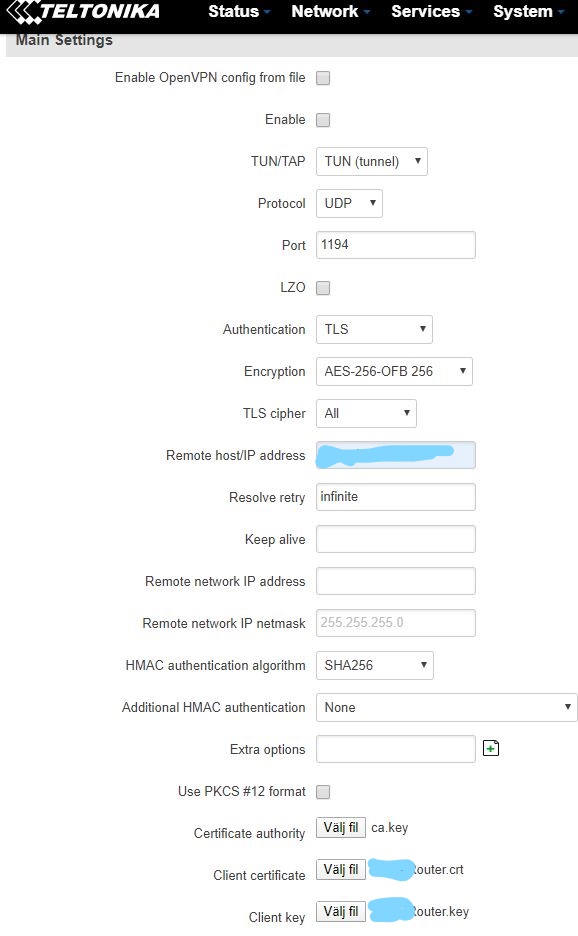Hi,
Unit works fine and is responsive until OpenVPN client service is configurated with certificates.
When openVPN client is enabled and rebooted the unit becomes non-responsive (or so slow so that login is not possible)
The unit does not answer ping requests at this point. Nor its possible to reach anything but the login prompt. It is not possible to enter login info - it will time out.
I have reinstalled firmware several time to verify ping responses and ram / cpu usage.
RAM/CPU before enabling OpenVPN client:
WLAN, SSH, Cellular, NTP force server enabled
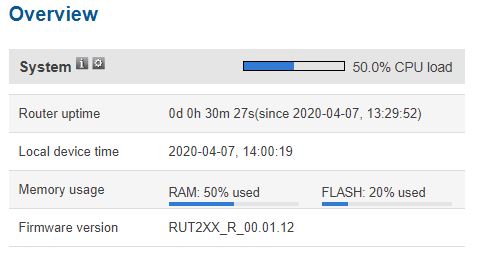
I'm out of cues now.
Hardware: RUT240 06E000 Batch 040
Firmware: RUT2xx_R_00.01_WEBUI.bin
Bootloader: U-boot_mod_tlt_rut200_3.1.0_webui.bin
openVPN config: