Hello,
After one of the later firmware upgrades the OpenVPN TLS/Password setting went from storing user and password in a visible field, to referencing a user and passwords file. I have tried uploading a file with just the username and password, separate by space.
What else is needed to make this work?
New:
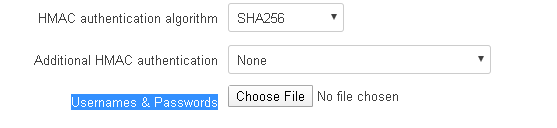
Old:
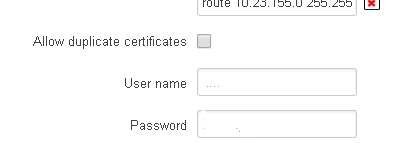
Edit:
The file storage seems to work OK. The username and password is stored in the auth file under /etc/openvpn.
However, the auth-pam.sh script does not seem to receive the input user and password from openvpn.
WARNING: Failed running command (--auth-user-pass-verify): external program exited with error status: 1