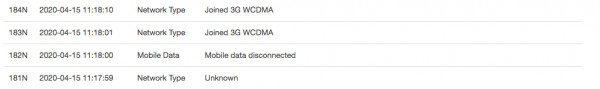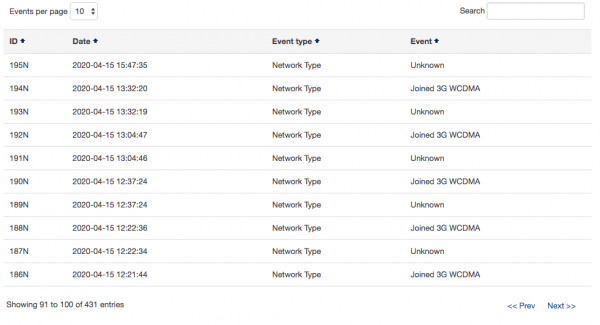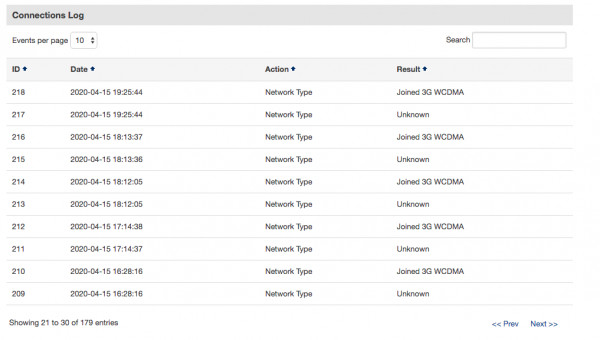I have a remote solution with the need for internet. It is encapsulated inside a sturdy plastic box which is weaterproof, it is insulated and the insulation has some metallic-looking coating.
So I tested with a Huawei E5577 4G LTE WIFI - modem. But I lost connetion to it during the first 24 hours. That's when I bought a RUT240 from Teltonika. The modem is now placed inside the plastic box with one mobile antenna inside and the other SMA connector has an external magnetic foot antenna placed outside the box.
It is updated to the latest firmware and bootloader 3.2.1 if I can recall.
It operates normally for 2-36 hours, but then randomly becomes unresponsive and does not respond to neither mobiledata nor SMS.
The coverage for LTE, 3G WCDMA is fine in the area and LTE signal reports around -50 to -69 dBm when connected. I have enabled periodic reboot and PING reboot to 8.8.8.8.
After every periodic reboot it comes online fine. PING reboot have not yet been activated/used used as far as I can se in the logs strangely.
The log only says "Mobiledata disconnected" and "Unknown". It then seems to cycle connection to 3G WCDMA but does not respond to my SMS or mobiledata use.
I have spoken with the operator and they have not yet found any cause on their side.