Hello,
I have noticed, that the GPS date and time is not working correctly. As you can see in the two screenshots, it shows year 2026 and thus it is not being recognized by any GPS Tracking Server, as this is a future event for these devices.
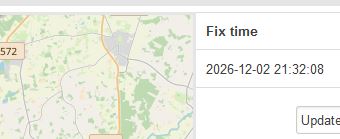
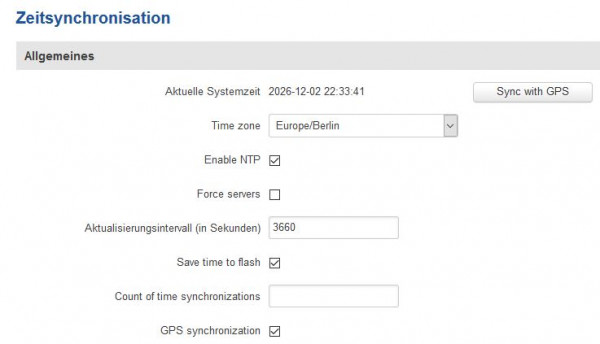
Maybe you remember, that you have already fixed a general GPS issue for my older device in November 2019:
https://community.teltonika-networks.com/10968/gps-stop-working
My RUT955 Product Code is:
Product Code is: RUT95517V020
Serial: 06957237
FW Version: 12.636.11.01.00
Model: ME909u-521
ME909u-521
Could you please help me again with a fix for this new issue?
Thanks & best regards