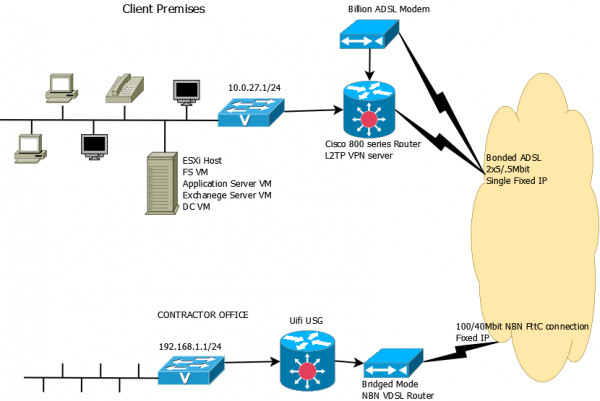Hi;
I have a legal client who is having some issues moving to a work from home solution because of an issue with their internet connection (NBN Fiber to the Curb is coming in three months) (See attached diagram)
They currently have 2x ADSL bonded, tunnelled to a fixed IP giving a total of 10/1 Mbit connection on a Cisco 800 series router and a second DSL router in bridged mode. Behind that is an Exchange 2013 server, DC, file store and practice management system on one server running multiple VM's.
We have purchased a USG + RUT240 for them in preparation for NBN, and have commenced decommissioning the Exchange server and moving it to O365 Cloud. Once that is done we can decommission the current ADSL solution.
Unfortunately, the uplift to O365 is not working across the current link.
We have been doing some work with Unifi engineers and this is the last set of options we were working on.
I have not been able to get the RUT240 to connect to the USG L2TP Server. Forum Question on this here. Unable to establish L2TP connection to Unifi USG over LTE. Both devices are on the latest firmware. The USG is accepting connections form other devices. We can establish a PPTP client connection to the same USG from the RUT240.
These are the guides that have already been followed.
https://wiki.teltonika-networks.com/view/L2TP_configuration_examples
https://help.ui.com/hc/en-us/articles/115005445768-UniFi-USG-UDM-Configuring-L2TP-Remote-Access-VPN
With reference to the diagram
The PARADISE location is currently head office. It is running the local network on 10.0.27.0/24 with the GW on .1 and a Microsoft exchange server on .15 which is live to net. The GW is a cisco 800 series router with 2 bonded ADSL lines and a provider supplied fixed IP (Via a second ADSL modem).
The CITY location is running NBN FttC at 100/40 running 192.168.1.0/24 with a Unifi USG GW on .1 on a fixed public IP.
I have a USG available for the PARADISE location as well. I have a RUT240 LTE modem connecting at 30/30 (behind CNAT) which can either be bridged into the USG or run by itself. The RUT240 apparently in it's own right it can create a PPTP or L2TP Client connection. The USG can only create a PPTP client connection
I would like to now set up;
1/ An L2TP (or PPTP if that's the only option) server setup at the ADELAIDE location on the USG.
2/ Replace the GW at the PARADISE location with the RUT240 or the RUT240+USG
3/ Use the LTE connection to establish a L2TP (preferred) or PPTP client connection from PARADISE to the VPN server at ADELAIDE, so that the PARADISE location uses the ADELAIDE internet NBN connection.
4/ Make changes to the MX record so that the Microsoft Exchange server is accessed via the ADELAIDE link and IP address
5/ Make changes to staff VPN connections so they L2TP into the ADELAIDE USG and through that access the network at PARADISE.
Are there any guides on this specific setup? USG + RUT240 seems to be a commonly sold bundle but I have not been able to find any specific papers on this setup. Alternatively is there a support chat I can access during a convenient time for both of us (I am on Australian Central Standard Time). I have accessed and used the generic setup guides provided both by Teltonika and Ubiquiti for setting up L2TP clients and servers.