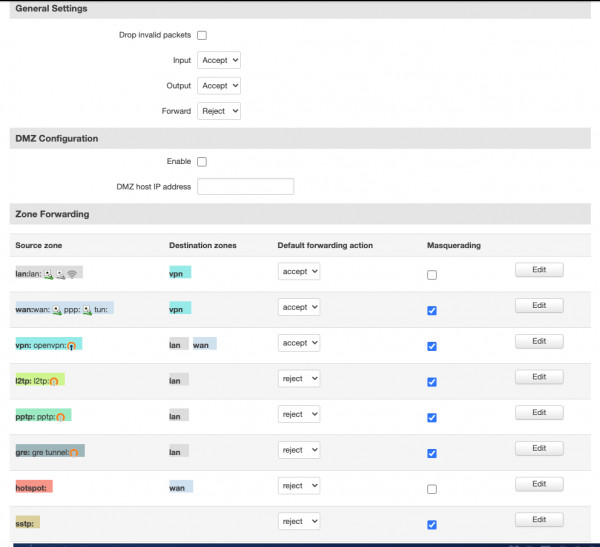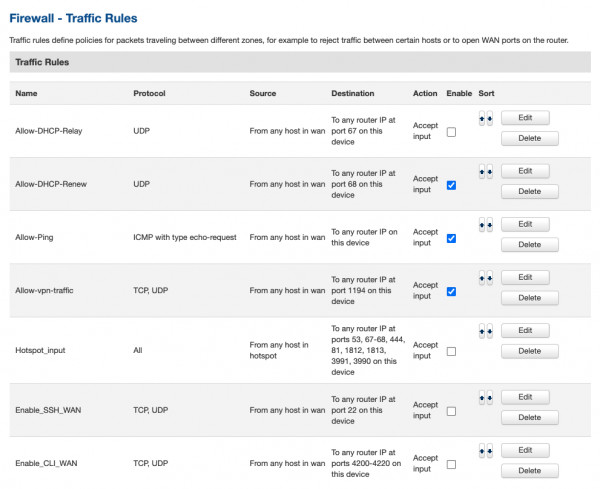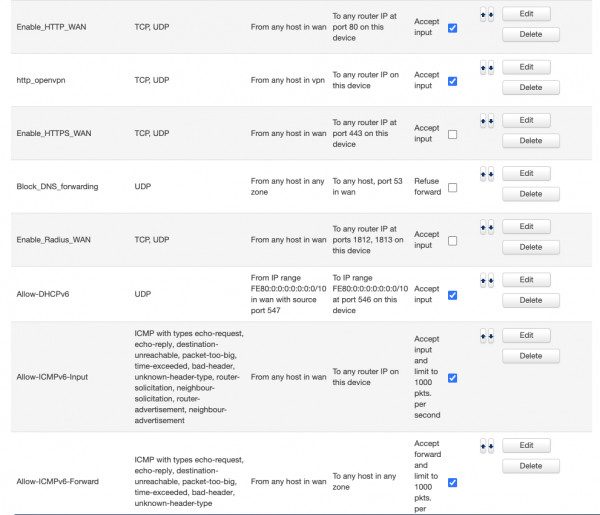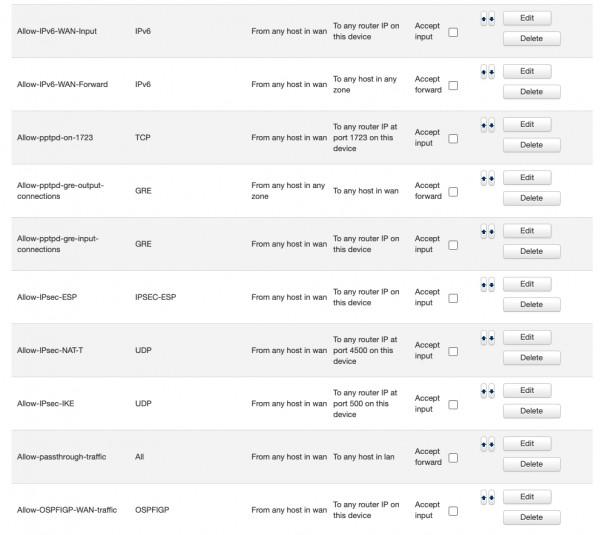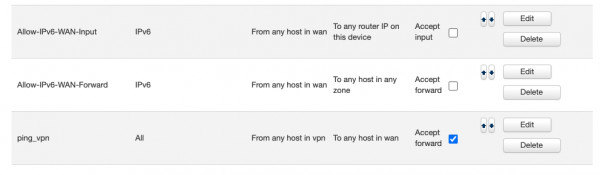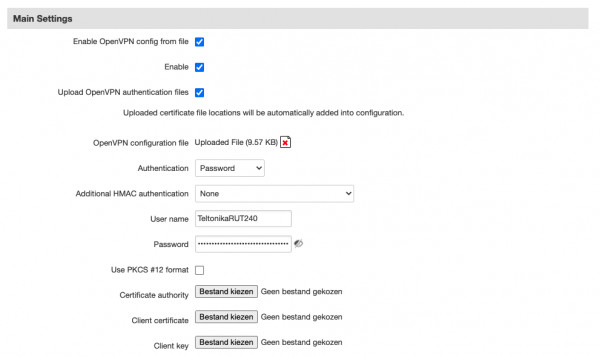Hi,
My RUT240 has a SIM card without a public IP address (behind NAT gateway). I am building a workaround, to be able to remotely access the modem. To do that, I am trying to connect it to an OpenVPN server on AWS as a client, and then connect my computer as a client to that server as well.
I exported the OpenVPN profiles from the server and imported the .ovpn file in the RUT240. This works, the RUT240 can successfully connect to the server.
Now, I can ping my computer from the RUT240, I can ping the OpenVPN server. However, I cannot ping the RUT240 from my computer. When I connect my computer to the RUT240 via wifi, I also cannot ping the server or the other client (it has to be done via the Teltonika GUI).
I am pretty sure it has to be a firewall setting on the RUT240, as I also tested the Teltonika OpenVPN profile on other hardware, and in that case I am able to ping the server and client.