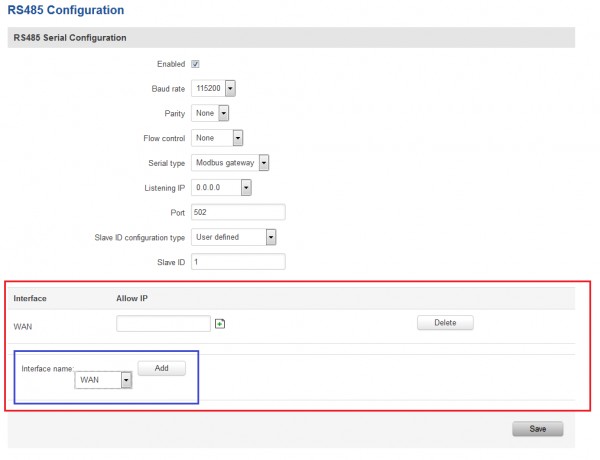Hello,
You can find RS485 pin out and connection diagram here: https://wiki.teltonika.lt/view/RS232/RS485#RS485_connector_pin-out
If you are planing to have only one RS485 device connected to the RUT955, then in "Services -> RS232/RS485 -> RS485" menu you can use "Serial type: Over IP" mode + "Mode: Server", which would allow you reach your RS485 device (connected to RUT955) via router's Public IP and specified port, as if it would be connect to your computer directly (i.e. you would be able to establish "virtual serial port" connection between computer and the router, which would allow your to reach your RS485 pressure sensor)
You can also use "Serial type: Modbus gateway" mode, which would allow you to connect more than one RS485 device to the router.
Take note that by default all communication between RS485 device and external devices (e.g. computer) are not permitted. To reach your RS485 device remotely, you have to add "WAN" interface in the bottom of router's "Services -> RS232/RS485 -> RS485" menu: