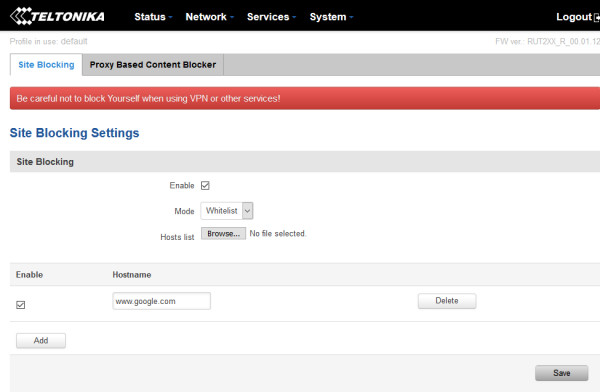Hello,
I am trying to use web filters to whitelist a website. For my example, I would like to only whitelist www.google.com. I want all other sites to be blocked. Using the router web pages, I navigate to Services -> Web Filter, I enable Site blocking, set the mode to Whitelist, and add a rule for www.google.com and enable it. Below is a screenshot of my configuration. I save, then reboot the router using System -> Reboot.
After the router is back online, I confirm that my latpop Wifi is turned off. When I navigate to any website, I still have full access. I am only expecting www.google.com to be accessible, but that's not the case. Putting my browser into private mode or clearing the browser cache doesn't help either.
What am I missing?
Thanks,
Tony
p.s.: RUT240 is on FW ver.: RUT2XX_R_00.01.12