Hi,
There's a couple of ways.
- WebUI. Simply login and look to the "MODEM" widget. You will find the required info under "STATE". If it says 4G+ (LTE-A), it means the router is using LTE Advanced.
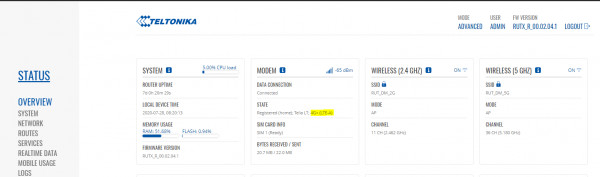
- SSH/CLI. You can look up whether the router is using LTE-A with this command:
The response is not self-explanatory though. For example, if I use the command when my router is using LTE-A:
- root@Teltonika-RUTX11:~# gsmctl -A AT+QCAINFO
- +QCAINFO: "pcc",1348,100,"LTE BAND 3",1,128,-92,-6,-66,20
- +QCAINFO: "scc",6300,50,"LTE BAND 20",1,127,-77,-8,-60,0
Take note that there are two lines in the response. The first one is the information for the primary carrier component (pcc); the second is for the secondary carrier component (scc). The fact that there are multiple carrier components means that the device is using carrier aggregation (CA) i.e., it's in LTE-A state.
Now if I execute the command while LTE-A is not used:
- root@Teltonika-RUTX11:~# gsmctl -A AT+QCAINFO
- OK
I simply receive the response "OK".
I hope this has been of service. Good luck,
DM