RUT240 s/n - 1107606246 - RUT2XX_R_00.01.12.2
With the link Device Access I see the device, but get the message "Error 400 bad request". The manufacturer (relay.de) says that not all information is passed to the device (WebLog250). Only packets with the header "Content-Type". But not the login procedure using HMAC process.
Here are the details of the debug session;
Antwortkopfzeilen (824 B):
HTTP/1.1 400 Bad Request
Server: nginx/1.17.7
Date: Thu, 23 Jul 2020 14:12:11 GMT
Content-Type: text/plain; charset=UTF-8
Content-Length: 11
Connection: keep-alive
Expires: Thu, 19 Nov 1981 08:52:00 GMT
Cache-Control: no-store, no-cache, must-revalidate
Pragma: no-cache
Access-Control-Allow-Headers: Content-Type
Access-Control-Allow-Methods: GET, POST, OPTIONS
Access-Control-Allow-Origin: *
Cache-Control: no-cache
Content-Disposition: inline; filename="login"
Strict-Transport-Security: max-age=63072000; includeSubDomains; preload
X-XSS-Protection: 1; mode=block
Content-Security-Policy: form-action 'self' rms.teltonika.lt *.rms.teltonika.lt rms.teltonika-networks.com *.rms.teltonika-networks.com
Content-Security-Policy: frame-ancestors 'self' rms.teltonika.lt *.rms.teltonika.lt rms.teltonika-networks.com *.rms.teltonika-networks.com
Anfragekopfzeilen (674 B):
Host: e684b291736349a4ada87e0c6708de.rms.teltonika.lt
User-Agent: Mozilla/5.0 (Windows NT 6.3; Win64; x64; rv:68.0) Gecko/20100101 Firefox/68.0
Accept: application/json, text/plain, */*
Accept-Language: de,en-US;q=0.7,en;q=0.3
Accept-Encoding: gzip, deflate, br
Referer: https://e684b291736349a4ada87e0c6708de.rms.teltonika.lt/
Content-Type: application/json;charset=utf-8
X-MICRO-TIME: 1595513527
X-HMAC-HASH: fc839b5d041826b651e57c414b6ffb709e357447a25de360c6ca27a64710945de9c5741aa3843f38bc5d261ba8cf4dea619151c96c573c1f599bd49ead9f4639
Content-Length: 188
Connection: keep-alive
Cookie: rms=7ug2s4fhbq8kuutsi5a9r2m4ad
Anfrageinhalt:{"payload":"53053331ad4550caab856270526a62f8","password":"05e309bdf607026c5f7809519c1b0b32c5b51ce4bce4c85f655729df438f0cf1418062d0d5e261bc8c0581e1447399a5f1793836b7e9e439203f32daf0b42bcb"}
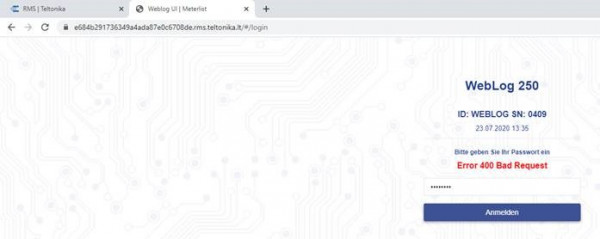
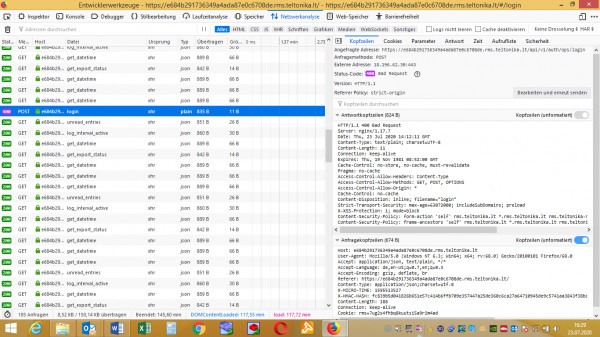
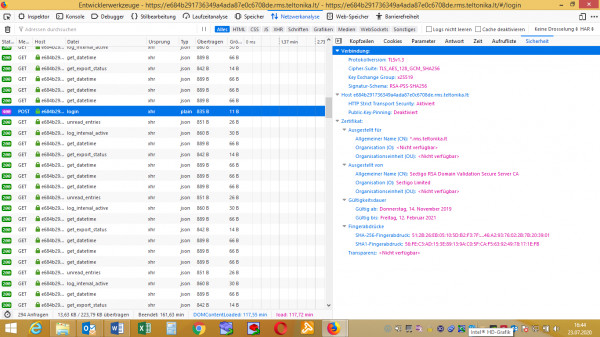
Does the RUT240 need special settings? Many thanks for the support.