Hey,
To enable JSON RPC you need to go to System > Administration > Access Control. Look at the picture provided below:
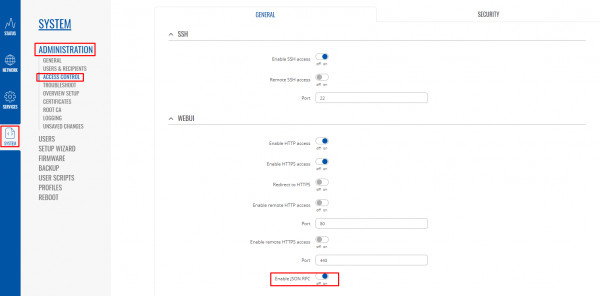
Make sure you are using latest firmware version: TRB14X_R_00.02.04.1. Link to downloads: https://wiki.teltonika-networks.com/view/TRB141_Firmware_Downloads
To login to the router via JSON-RPC you will need software capable of sending HTTP POST requests to the router. The simplest solution is to install an extension similar to Chrome "Postman".
One main difference between RUT9XX and TRB14X is that to obtain session ID you must use admin login name instead of root. For example:
{
"jsonrpc":"2.0", "id":1, "method":"call", "params":
[
"00000000000000000000000000000000", "session", "login",
{
"username":"admin", "password":"admin01"
}
]
}
Currently we don't have TRB14X dedicated JSON-RPC wiki page but you can use RUT9XX configuration examples: https://wiki.teltonika-networks.com/view/RUT955_Monitoring_via_JSON-RPC_windows