I tried to connect a RUTX11 as Client with a RUT955 as Server via OPENVPN. Protokol is TAP. Local IP addresses were in the same range, and RUT955 could be reached via ping over the internet. Unfortunately no connection could be established on RUTX11 due to a fatal error.
Screen Shot from RUTX11 Log File:
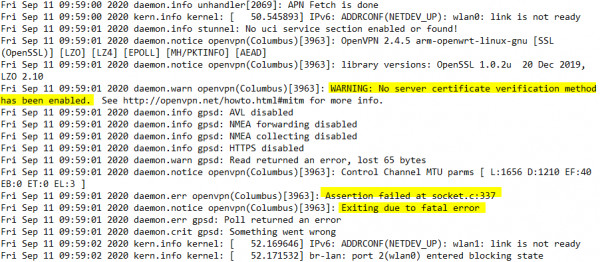
(Configuration of Routers as per examples --> https://wiki.teltonika-networks.com/view/OpenVPN_configuration_examples)
Measures to isolate the issue and workarround:
(1) I made a factory reset and only configurated OpenVPN and checked firmware - it is up to date.
Unfortunately, nothing changed...
(2) I changed the OpenVPN setting on RUTX11 from Client to Server, and on RUT955 from Server to Client. Everything else remained the same. After re-booting both routers, the connection could be established!
AG