Good day
A few times this year we have had a rupture of the optical path. The customer's corporate network was dropped. Therefore, we considered how to operate it temporarily. We figured out that we would use the TELTONIKA RUT955 Routre. If we omit camera systems, etc. we would need to transfer about 8 VLANs over the VPN. As the customer's network is closed.
The problem is as follows: We need to transfer trunk vlan (tagged) (8x VLAN) within the corporate network. E.g. VLAN 11 - switch management, VLAN 12 - VOIP, VLAN 13 - Printer and scanner. etc. under VLAN 18
The VPN configuration should be point to point, the network continues without changing routings,
example.
mame cisco1 (LOCATION S1) ==== cisco2 ==== cisco3 ==== cisco4 (LOCATION S1) between ciscom 2 and 3 the optical path is damaged and as a temporary solution the following is done to the uplink port RUT955 is connected between two RUT955 a tunnel will be created and the trunk vlan should be transferred (11-18)
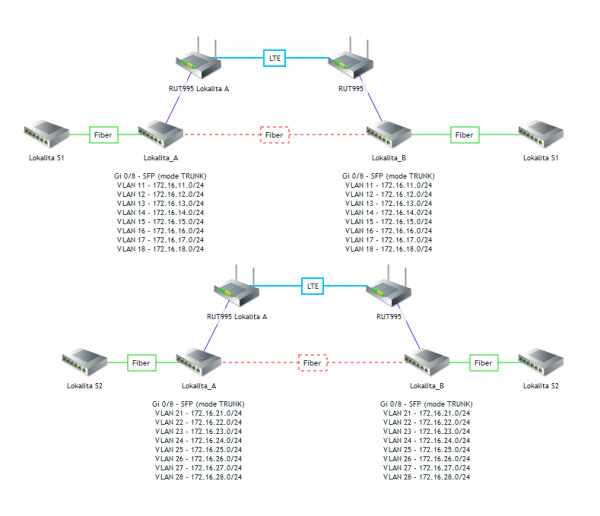
In the appendix I enclose a drawing of a simple connection where we need to transfer the number L2 level. Only with the fact that we need to transfer WAVES and we do not know how to move, which would be the most sensible solution.
Come. the solution is also here the picture is probably identical but, the problem is set that the VLANs will not transfer it to us.
https://community.teltonika-networks.com/13536/connect-vlan-tagged-trunk-through-rut955-using-openvpn-tunnel
Can you advise how to do it? how to properly configure individual routers? What type of VPN to choose?
well thank you
Michal