Hi,
1. First of all, we will need a VLAN - go to VLAN and create a new VLAN by ID: 3 and don't assign any of the ports for it yet, leave them all OFF.
2.To create two pools we will need another LAN interface. Go and create one with 192.168.2.1 IP.
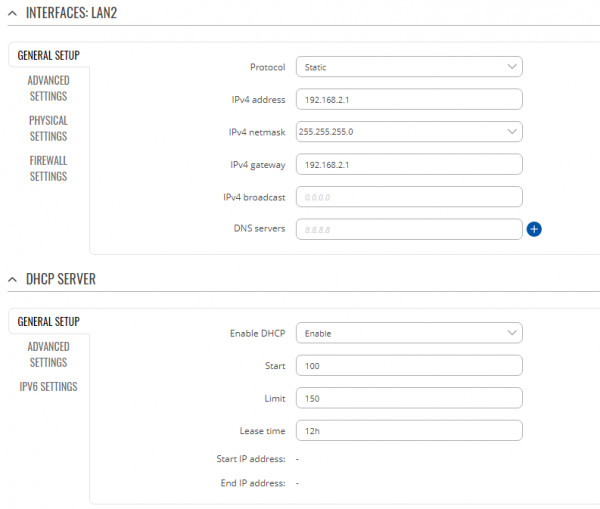
It won't save you, as it needs a physical device, you can find it in Advanced Settings, and once you find where to set it, select eth0.3 (VLAN by ID 3).
3.Now as we have a working separated DHCP server - go to Network > Routing > Advanced static routes and create table by ID: 100
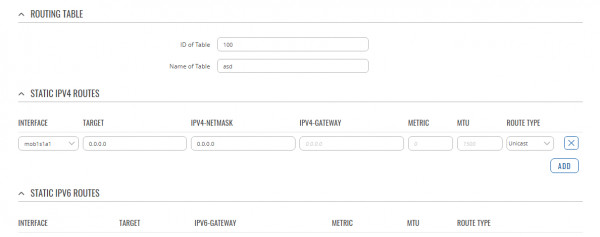
Add static IPV4 route, which would lead to the first modem, configure it the same way as in the screenshot.
4. Create another table with ID: 200 and the second modem selected in Static IPV4 routes (other fields are the same).
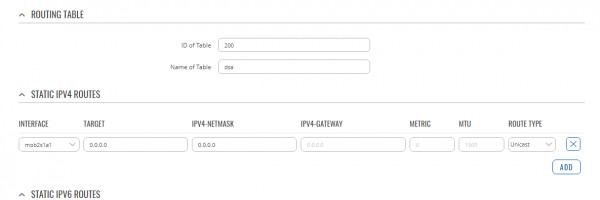
5. Create one more table with ID: 300 and interface selected as WAN.
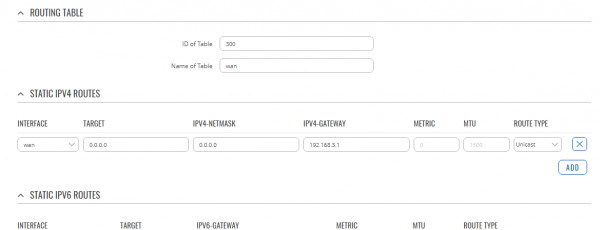
This time you will have to change one field - IPV4-Gateway, instead of 192.168.3.1 use your own Wired WAN gateway.
6. Go back to Advanced static routes and scroll down to Routing Rules for IPV4.
Here we will need 4 rules.
First rule:
Priority: 1
Incoming interface: first LAN
Lookup table: 100
Everything else must be set as default.
Second rule:
Priority: 1
Incoming interface: second LAN
Lookup table: 200
Everything else must be set as default.
Third rule:
Priority: 4
Incoming interface: first LAN
Lookup table: 300
Everything else must be set as default.
Fourth rule:
Priority: 4
Incoming interface: second LAN
Lookup table: 300
Everything else must be set as default.
7. Now go to your VLAN settings again and set Untagged on any LAN port you want next to VLAN ID: 3 (remove untagged on a port next to VLAN ID: 1 accordingly).
And it should be done here. If you connect your cable to the VLAN ID: 3 port and if your Network Adapter DHCP settings on your computer are set to automatic - you should get IP from the second LAN and it will use your second modem traffic. Once you remove the SIM card from the second modem - it will lead you through the lower priority IPV4 rule and will now use Wired WAN traffic.
If you wish to use WiFi - just simply select your wanted LAN in the wireless settings of your access point.
EB.
EB.