Hello,
I have encountered a weird issue w/ WAN failover on the RUT955 (RUT9XX_R_00.06.07).
Important note, it is in a remote location so I cannot check it physically right now. Everything has been done cable-wise, what is left now is configuration.
I am currently using Mobile network as primary access to the Internet but want to set wired access and then switch them up.
While I enabled failover and configured wired settings, in Status->Network->WAN tab the WAN interface show itself as basically undetected:
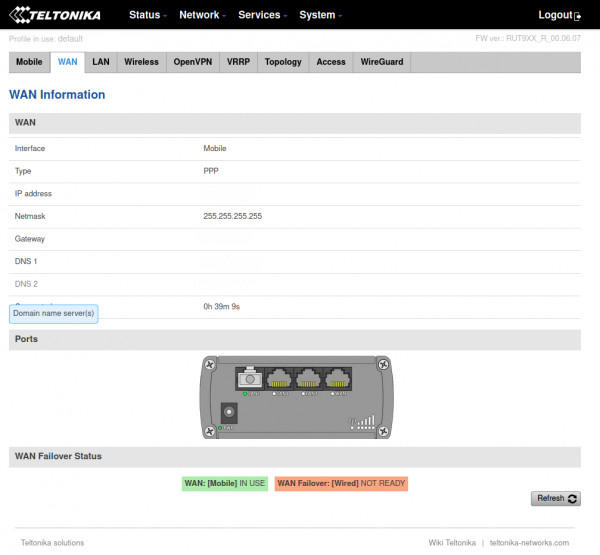
but can be seen in "Topology" tab:
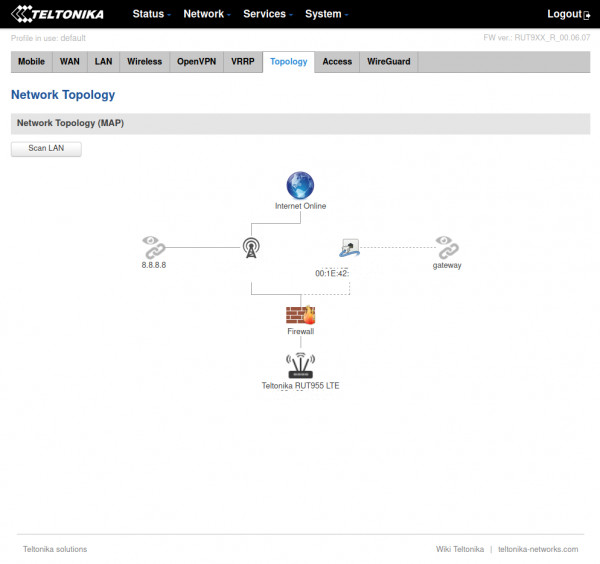
(I removed IP and MAC addresses)
I checked CLI and it also states that eth1 is down (as far as I can tell from documentation and community questions it should be this one).
My first thought was a broken cable so I grabbed another RUT955 I have (also ver. RUT9XX_R_00.06.07), and then tried to simulate the same scenario as above, ignoring obviously wrong network config and focusing on cable state (plugged / unplugged behavior).
But in Status->Network->WAN tab the WAN interface was either detected as plugged in (WAN port did lighten up) or appeared as crossed - with red "x" (when Eth cable was unplugged form RUT or the other end device). It never stays "untouched" as in example above. So I am not too sure about the cable now.
At this point I dont know what exactly went wrong, I am currently stuck and try to figure out some clues, hence this thread.
Can anybody help or suggest anything?
Thank you in advance.