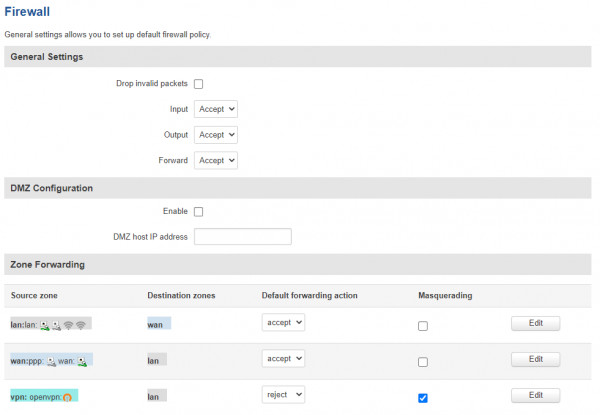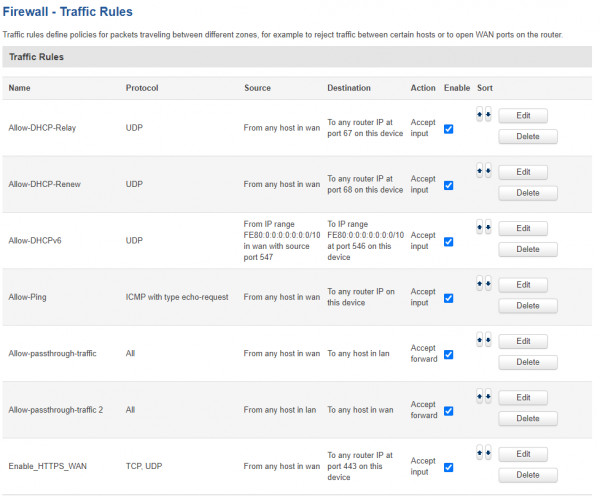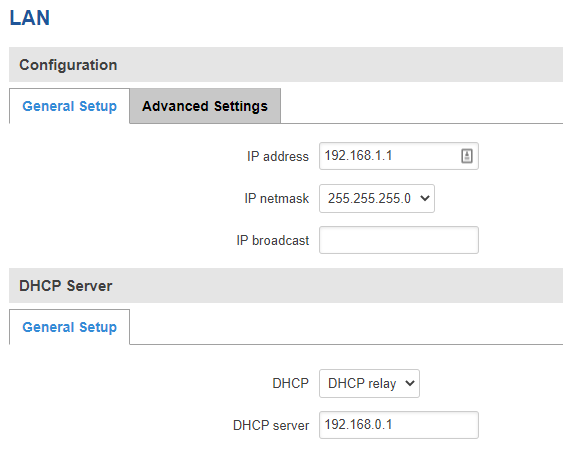I am testing a RUT955 on behalf of a company that is considering using this as a standard part of the 'SCADA' toolbox for field technicians. The product seems study and has all of the necessary functionality (on paper). Unfortunately, I am not able to even get a simple working wireless access point for an existing private LAN with an existing DHCP server. I currently just use a simple commercial wireless access point device and use the upstream gateway/router's MAC filtering functionality to 'quarantine' all devices connected to the little access point from connecting to the external WAN, but still allowing all of my devices on the LAN to communicat in both directions. Right now, I have even disabled that MAC filtering on the upstream gateway, to rule out anything there.
I have set up a wireless access point in the RUT (e.g. 'RUT_WIFI'), I have configured the WAN to DHCP (my gateway assigns the RUT955 a static ip address of 192.168.0.2) and configured the DHCP relay functionality in the RUT's WAN settings page to point to the upstream gateway/DHCP server (192.168.0.1).
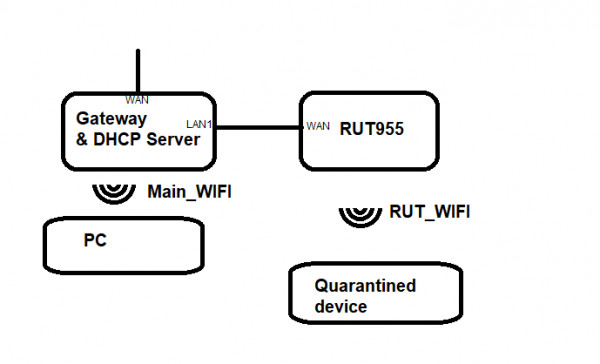
When I connect my PC to an ethernet port of the RUT, the DHCP relay functionality works and i am allocated an IP address (e.g. 192.168.0.150). When I instead connect wirelessly to RUT_WIFI, I am not allocated an IP address.
I originally suspected it was a firewall issue, so I created a traffic rule to allow ALL ports from all addresses in the WAN zone to communicate with those in the LAN zone, and visa versa (relying on the upstream firewall/gateway). Unfortunately that hasn't helped.
I have seen in this forum that there was some issues with firmware, so I have updated that as well. This is such a common and basic feature, so I am certain that it is possible and that I am just missing something in the config. Any ideas? Is there a way to just disable the firewall to rule it out as a cause?