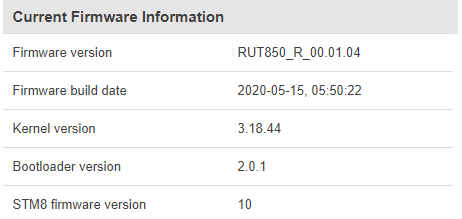After creating a user script, by uploading it from the GUI, I cannot make any buttons or the window on the page reset, clear, save changes or upload a new script.
The only way I managed to change the User script that I had uploaded, was by deleting the two files directly in the OS (/overlay/upper/lib/uci/upload/cbid.rc.1.rc_upl and /overlay/upper/etc/rc.local),
then reapply latest firmware version to recreate /overlay/upper/etc/rc.local
Then I could upload a new User script.
What am I doing wrong?, or is it a bug in the GUI?.
Thanks, Dannie