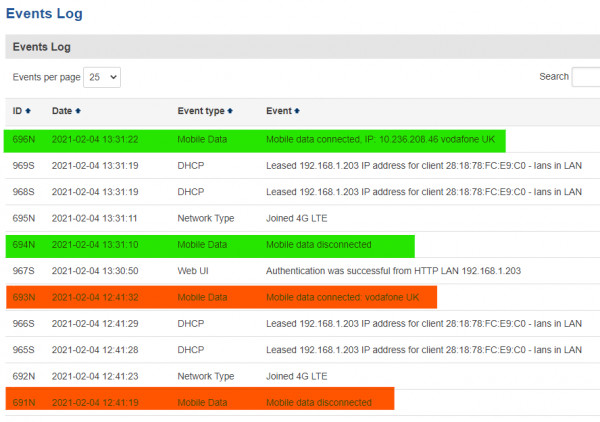Hi
The router drops the mobile connection around once a day (usually when it's not in use) and automatically reconnects but fails to get an IP address so no internet, I then go into Mobile Information and click re-start connection and it then gets an ip address fine everytime. See screenshot of log for example.
The connection works fine the rest of the time.
Details are RUT950 -SIM 1 only -External Ariel -57db -Manually set APN -PPP connection type -Force LTE enabled