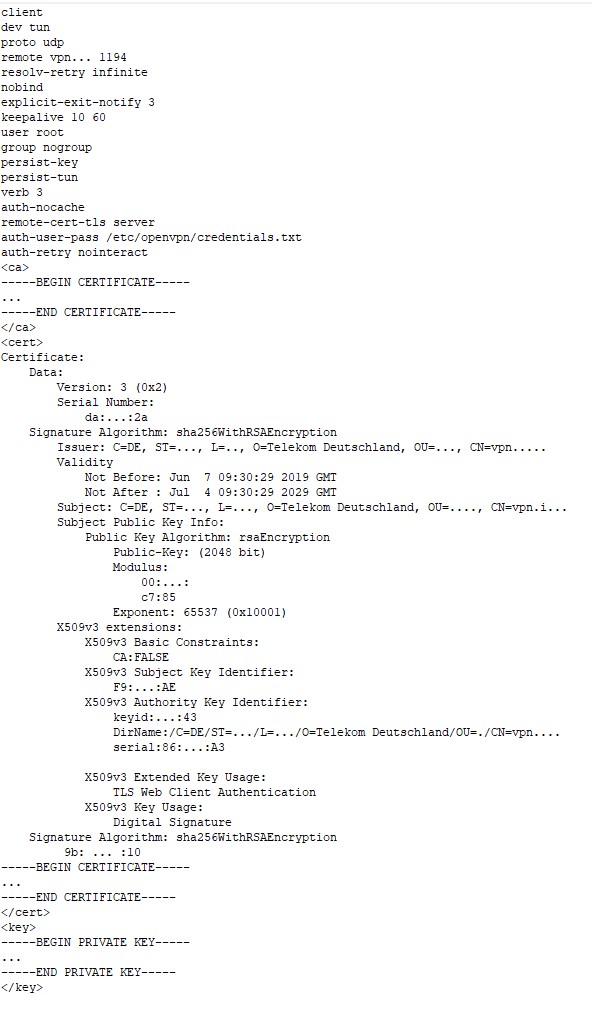Hi,
after five hours of trying and delving into examples and this forum .... I need your help.
We have several RUTxxx router and want to use SIMs from another provider with a openvpn-Service. The direkt import of the .ovpn-file doesn't work - that was no surprise. The extraction of the ca.cert, client.cert and client.key from the config.ovpn is easy, but I have big problems trying to config the openvpn client manually, in particular the user-password combination. I copied the credentials.txt (username and hased password) into /etc/openvpn/ as well as the config.ovpn. But since "OpenVPN config from file" doesn't import anything, how do I import the this txt-file?
Where do I get the info what kind of encryption?
The config file looks like: