Soo, I might not be too savvy but i am very patient in trying all options.
I got it to work - so now the TCR100 is connected to Asus OpenVPN.
If someone else will need the info, here is what i did.
1. Exported the client.ovpn file from Asus, opened it in Notepad++ and slit in 3 files like this
- file 1 i named it ca.ovpn and in it i put only the text from "<ca>" to first "-----END CERTIFICATE-----" , including these.
- file 2 i named it client.ovpn and in it i put only the text from "</ca> <cert> " to second"-----END CERTIFICATE-----" , including these.
- file 3 i named it key.ovpn and in it i put only the text from "<cert> <key> " to "</key>" , including these.
2. Create VPN user in VPN management in Asus Router - with username and password
3. In TCR100 - System - Administration - Certificates - Certificates manager TAB i imported those 3 files.
4. Then Services - VPN - Add
5. VPN configuration:
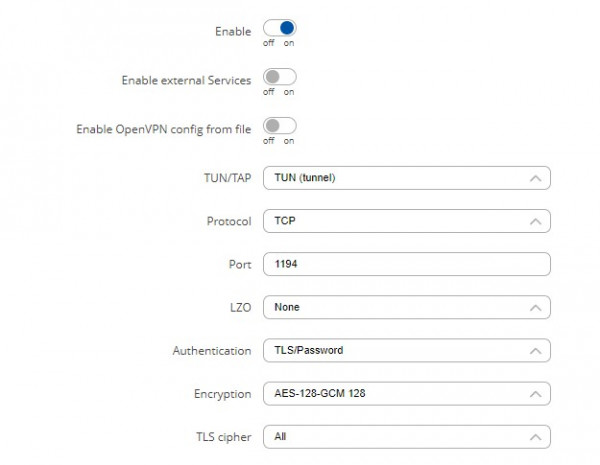
Then in Remote Host IP : put the Asus external IP address or ddns.
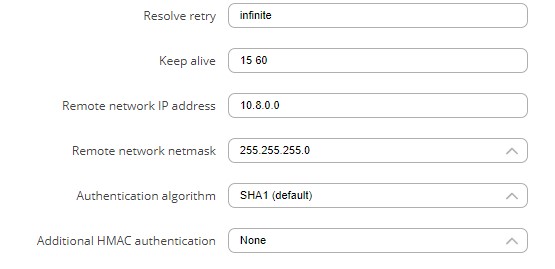
Then User Name : - the Asus OpenVPN user name
Password: - the Asus OpenVPN password
Extra Options - leave blank.
Certificate files from device - toggle On
Certificate authority: ca.ovpn
Client Certificate: client.ovpn
Client key: key.ovpn
Private Key decryption - leave blank
Save & Apply
And voila !!! it should work.