Hello,
Since i can’t get a public IP with a SIM card for a reasonable cost (my ISP assigning to RUT240 a private IP like 10.xxx.xxx.xxx), I want to setup ProtonVPN in RUT 240 router, in order to allow communications between my LAN equipment and its remote WAN server.
I followed this guide from ProtonVPN : https://protonvpn.com/support/how-to-set-up-protonvpn-on-openwrt-routers/
Step 2 tell me to upload an OPVN OpenVPN config file in RUT240.
In addition, I followed steps from Teltonika Networks Wiki which explains how to set up ExpressVPN VPN connection using RUT9xx routers https://wiki.teltonika-networks.com/view/RUT9xx_ExpressVPN_configuration_example#Prerequisites
So, i added a new OpenVPN configuration called in this example « ProtVPNL01 », i edited it, i checked « Enable OpenVPN Config from file » box, i uploaded the ProtonVPN OPVN config file, i checked « Upload OpenVPN authentication files », i set “Authentication to Password” , i write a ProtonVPN OpenVPN username and password (printscreen 1 below, OpenVPN Instance : « ProtVPNL01 »).
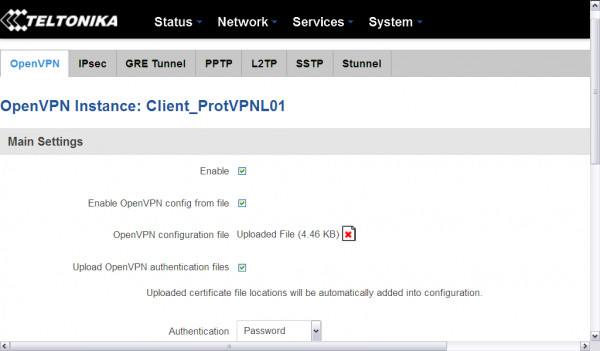
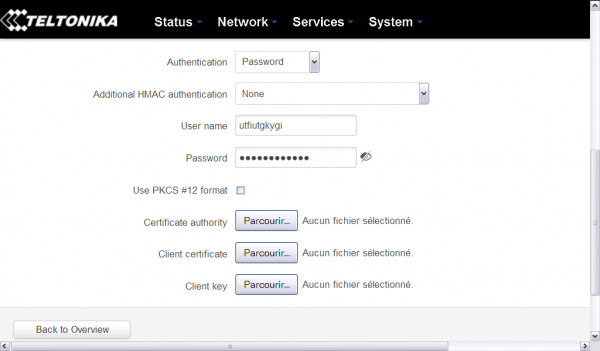
I saved the « ProtVPNL01 » OpenVPN instance. No error. But the OpenVPN configuration section showed « Not Available » value for « TUN/TAP », « Protocol » and « Port » parameters (printscreen 2 below, OpenVPN configuration).
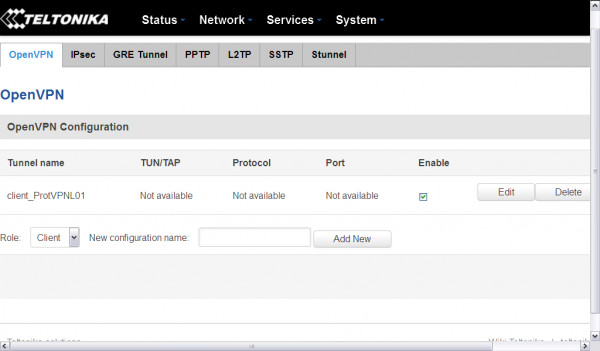
It seems that RUT240 don’t upload or read correctly the ProtonVPN OVPN config file (here attached).
Note : I run this test with no SIM Card and no WAN active connection, but it doesn’t seem to be the cause of the detailed problem.
Question 1 : Why RUT240 don’t upload or read correctly the ProtonVPN OVPN config file ? Is there something wrong with the content of the OPVN config file, with my settings, or with RUT240 ?
Question 2 : What should I do to upload correctly ProtonVPN OVPN config file ?
Thanks for your support,