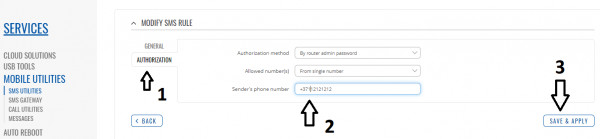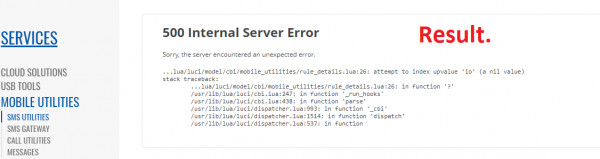Here is step by step instruction, how to recreate this issue. The same result, if you select group of numbers.
1) Factory reset via web interface does not help. Same error.
2) Firmware update via bootloader does not work.
- Entering bootloader mode - Pass
- Start uploading RUTX_R_00.02.06.1_WEBUI.bin file - Pass
- Soon after (only 17 pings are passed after pressing "update firmware" button) router stop responding to ping and just hangs, without any changes in indication (constantly lit are power and LAN1 link).
- After power cycle I can login into normal web with my custom password what was set after normal factory reset. Wi-Fi interfaces are also disabled, so old config are intact.
- I tried 3 times bootloader update with Edge Chromium and Firefox browsers.