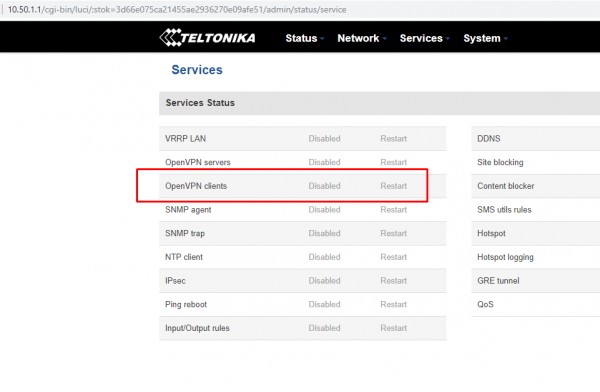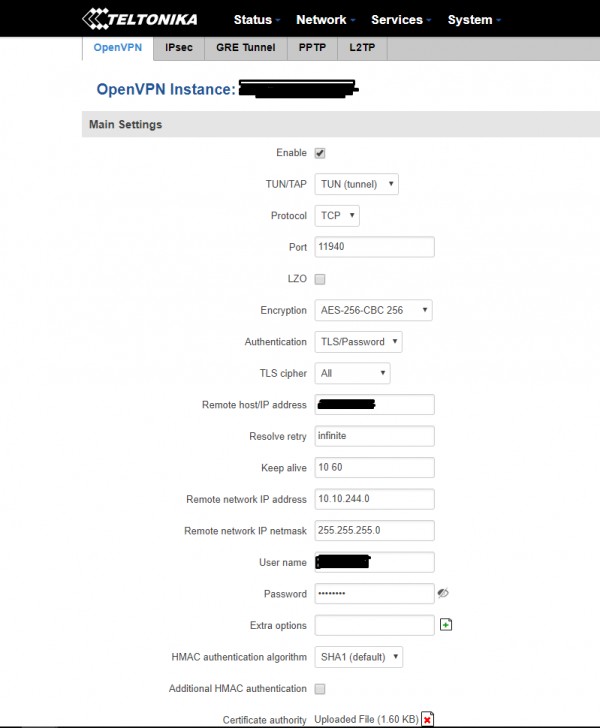Hi
We’ve setup the Teltonika RUT240 with both a Wired WAN and Mobile Sim. For testing purposes we’ve just made the Wired WAN the primary wan incase the telco is blocking anything on the Sim card traffic.
We’re trying to get the Teltonika to always open a OpenVPN connection back to our OpenVpn server. Unforatunatly, it doesn't even seem to attempt to connect to the VPN. So for testing purposes we set the RUT240 and our OpenVPN server to use TCP instead of UCP,
We’ve put firewall logs on, ou our OpenVPN server to see attempted connections in, and simply opened a telnet client session from a PC to our VPN Server using the same public IP and port thats configured on the RUT240 OpenVPN client. On the OpenVPN server firewall logs, we can see the tcp session opening when we simply telnet in from a PC so that confirms our OpenVPN server is ready and waiting to accept connections.
However, we NEVER see the Teltonika device attempting to connect, even though it is Enabled.
We’ve checked the Teltonika has internet access by using the Diagnostics Ping tool to ping 8.8.8.8 successfully.
So it looks like the Teltonika is NEVER attempting to start the OpenVPN client connection.
When we look at the Status-Services, the OpenVPN clients is shown as “Disabled”, even though we have a client configured and enabled.
Has anyone any ideas why the RUT340 OpenVpn client doesn't appear to be attempting to connect ?