Hello,
The process is really simple. First of all, you will need to make sure that your router LAN and Camera LAN are in the same subnet. For example, RUT240 LAN IP: 192.168.1.1, Camera IP 192.168.1.100. Also, make sure that you have set RUT240 LAN IP as a gateway in-camera Network settings.
Next, make sure that both devices are connected together and you can reach the camera IP from RUT240 (ping is enough).
Then please log in to RMS, add your RUT240 to the list of devices (wait till it is online). Please navigate Remote HTTP(S) and create remote access:
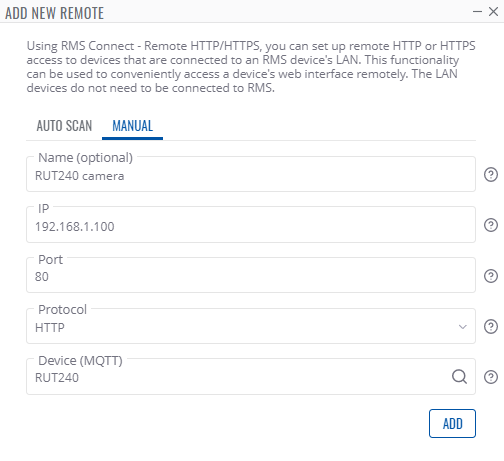
Now you should be able to access your camera WebService through RMS.