Hello Bearslumber,
Thank you for your query.
I have tested firewall on my RUTX device with 7.0FW it seems to be functioning as expected, I will go step by step through each of your question.
1) Firewall Traffic Rules have no effect: The rule you have described looks to be correct, I have configured such rule on my router and it works fine. I would like to elaborate that HTTPS uses 443 port, so you are currently blocking internet access from LAN to WAN on port 443. But this rule rule still allows internet access on other ports, for example, with this rule I am still able to access websites via HTTP(port 80).
2) Firewall Traffic Rules are not saved properly: A couple things: firstly, there is no problem that it says port 443 as the destination is specified as WAN. I am unsure why your rule differs form mine, it should say: Any traffic from any host in lan to any host, port 443 in wan. Should look like this on your WEBUI:
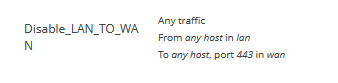
This is how it should look when you are configuring it:
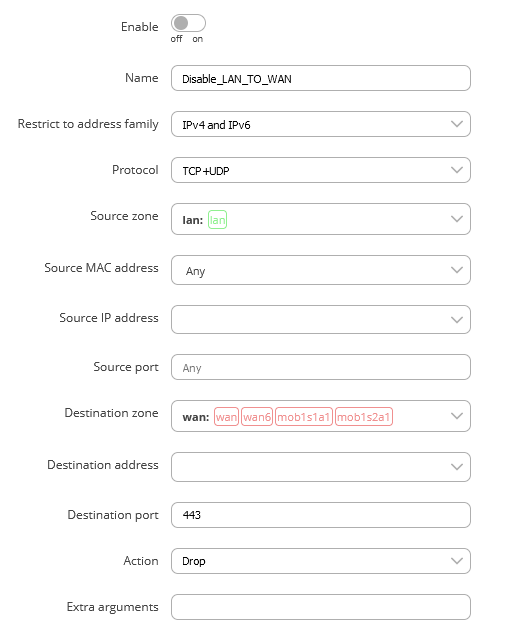
Please note that I am using Drop action, it does not really matter whenever you would use reject. As the only difference would be that in the case of using reject, an ICMP package would be sent after the package is being dropped. But it would not change the functionality itself. In addition, your goal was to block all internet access from LAN to WAN. This rule that you have specified and I have displayed above does not do that, it blocks access only to 443 port in WAN.( blocks HTTPS access). In order to block all internet access you would have to select Destination port: any.
3) General Settings not functioning: Let me begin, by explaining the whole idea of masquerading. In Simple words masquerading is used when you are trying to reach devices, that have different default gateways than your router. So the functionality that you have described is correct, you are trying to access the internet, those devices on the internet will have a different default gateway than your router, automatically, if masquerading is turned off this would result in you not being to reach it.(Not having internet connection)
To answer more specifically, could use please use screen shots or someone other way to exactly pin point what you are trying to test in the general settings, similar to this:

Best Regards,
Dziugas