Hi,
I confirm this topology.
But there is little bit more involved:
TRB 140 (WAN) >>>>>>>>>cable>>>>>>>>>>(WAN) Router (LAN) >>>>>>>>>>>> (cable & switches) Local network
(USB) >>>>>>>>> USB cable >>>>>( driver) Laptop
I only need a modem, so I set the TRB 140 in bridge mode.
You wrote about the DHCP functionality and that this functionallity isn't supported in bridge mode, but: When I disable the DHCP nothing works.
My actual problem is the 'bridging ports' thing at the TRB 140. It looks to me, that the TRB 140 internally connects its USB 'network' port and its 'WAN' port, so the WebGUI can be reached via both interfaces. My guess is, that the Lancom-router doesn't want things like that.
Here what I get with 'bridge mode', this is reported by Lancoms 1790 EF router:
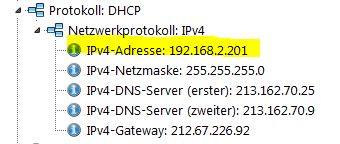
There is only a simple cable between TRB 140 WAN connection and 1790 EF WAN connection. TRB 140 in bridge mode and I get an address of the DHCP on TRB 140, which has its factory set network 192.168.2.x
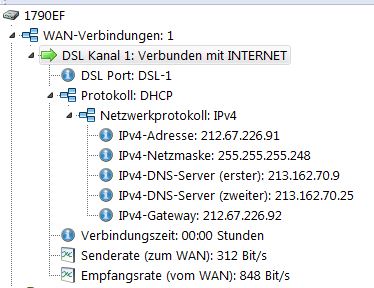
This is correct assignment and with that the TRB 140 and 1790 EF connection to the internet for about 10 seconds. Ping: ok, Browsing: ok. After 10 secondes the traffic stops to no reason and after 30 seconds more the router disconnect. And reconnect immediately. There is no issue with RF receiption (I am a HAM radio operator, I can say this clearly).
This is my motivation to do whatever is needed to get a clean network traffic over the WAN port of the TRB 140 and nothing else.
Maybe you can send me a configuration file for the TRB 140 working as a clean bridge.
With best regards
Gerhard