Hello,
Thank you for your query.
I have tested DHCP lease functionality on RUT955 with the currently newest firmware version: RUT9_R_00.07.00.2. Unfortunately, I wasn't able to replicate the issue.
Here are my test results:
Lan interface DHCP lease configuration:

Status->Network->Wireless:
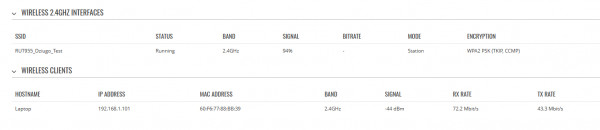
The most likely cause would be incorrect client Mac address. It is really easy to get confused when nowdays even the most simple laptops have multiple built in wireless interfaces. In addition, at least from the screenshots provided it appears that an older firmware version has been used, Could you please try upgrading it to RUT9_R_00.07.00.2 and check if the issue reoccurs.
Firmware download link: https://wiki.teltonika-networks.com/view/RUT955_Firmware_Downloads
If the issue reoccurs, please Could you download the troubleshoot file and forward it to me via private message. In order to download the troubleshoot file please navigate to System -> Administration -> Troubleshoot -> Download Troubleshoot
More information on where to find it: https://wiki.teltonika-networks.com/view/RUT955_Administration#Troubleshoot
In addition, if it's a windows machine, Could you please open Windows Command Prompt(Press windows key and type cmd, hit enter) and type in the following command: ipconfig /all , please make a screenshot/screenshots of all available interfaces and attach it as well when sending the troubleshoot file.(There is a space in between ipconfig and /all)
Note: If your machine is running on Linux OS, please open the Terminal and type ifconfig -a
Best Regards,
Dziugas